Adjustment Profile
The Adjustment Profile is for informational purposes only and contains no functionality.

|
|
Adjustment Profile Page
|
Navigating to the Adjustment Profile
To go to an Adjustment Profile:
- Go to the Accounting module.
- In the Group Item Overflow Menu, click (or hover over) the Adjustment group item.
- Select the Find Adjustment group item link. The Find - Adjustment page displays.
- On the Find - Adjustment page, enter search criteria to find the Adjustment Profile record and click Go. The List - Adjustment page displays.
- On the List - Adjustment page, click the Goto arrow
 to the left of the record you wish to view. The Adjustment Profile page displays.
to the left of the record you wish to view. The Adjustment Profile page displays.
In the example below, the search will be on all Adjustments made by User CSnear. Another common search is by transaction date.
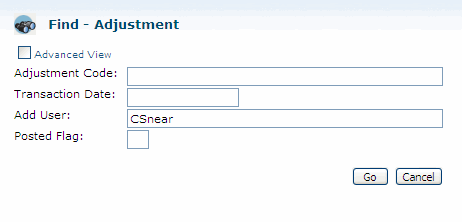
|
| Find - Adjustment Page |
