Customers
The customers child form displays the list of customers associated to this assignment.
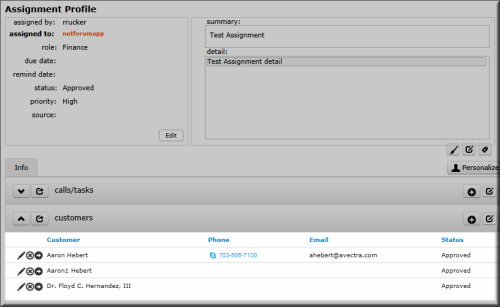
Assignment Profile with Customers Child Form Expanded
To add a customer:
- Expand the customer child form.
- Click the Add
 icon on the customer child form.
icon on the customer child form.
- Enter the first few letters of the new customer in the customer name or organization name fields.
- Click the Search icon.
A list of customers or organizations that match the letters you entered will be displayed.
- Click the desired customer/organization from the list of results.
- Expand the status drop-down menu and select the desired status for this new customer/organization.
- Click the Save button.
