Misc Child Form
The Misc child form tab contains child forms that pertain mostly to activities that the individual may have. Note: You may need to click the More tab to show this tab. Child forms under this tab include:
interests
Interests are used to record additional information about an individual that may or may not apply to their profession. The interest child form displays the interest code, description, intensity level, and whether or not the interest is implicit. For more information on interest code set up, view Interest Code Set Up.
surveys
business activities
areas of expertise
Areas of Expertise are used to record information about an individual where he or she may be an expert. The areas of expertise child form displays the category and sub category of the area. Hold down the control key and left click to select more than one sub category for a specific category. For more information on area of expertise set up, view Area of Expertise Set Up.
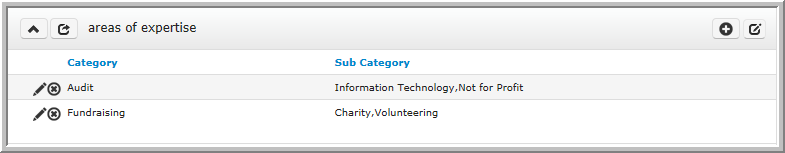
individual documents
state license
nearby contacts
possible duplicate records
product wish list
languages
The languages child form is used to list the languages the individual is proficient in. To add a new language, click the Add ![]() to open the Add - Language pop-up window and select a language from the drop-down menu. Languages are added to the drop-down menu from the Customer Setup page.
to open the Add - Language pop-up window and select a language from the drop-down menu. Languages are added to the drop-down menu from the Customer Setup page.
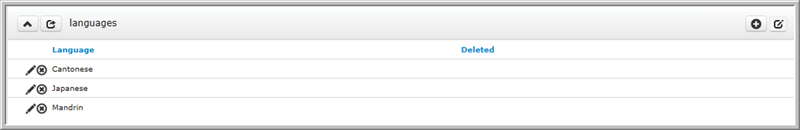
advocacy issues
