Prospect List File
This topic describes the file format needed for the Prospect List import feature.
Sample File
The link below opens a sample text file. You can download this, then open or import it in Excel as a tab-delimited file, and save it as an Excel file. Then you can try to import this into the Prospect List.
For your testing, add a few records to the file that result in a duplicate entry or that result in an individual being linked to an existing organization. See Prospect List for the import rules on duplicates and linking to Organizations.
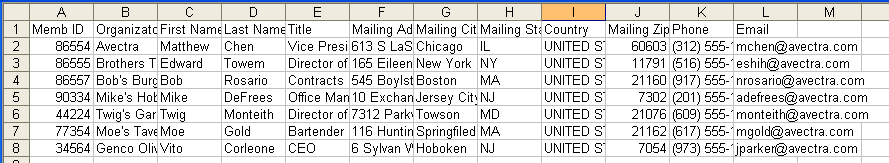
Prospect List import file in Excel
Tips:
- Be sure to remove any special formatting in Excel. If you have a file with excessive formatting, you might want to export to text, then import the text file to strip out formatting. Another method to consider is copying the data, then using to paste only the raw data with any formatting stripped out.
- Watch out for zip codes where the leading zero might be stripped out, for example, 08520 changes to 8520.
