Bank Reconciliation - Checks and Vouchers Tab
This tab is open by default when the Bank Reconciliation Record Form page is displayed. To return to it from any other tab, click Checks and Vouchers on the tab bar in the middle of the Bank Reconciliation Record form.
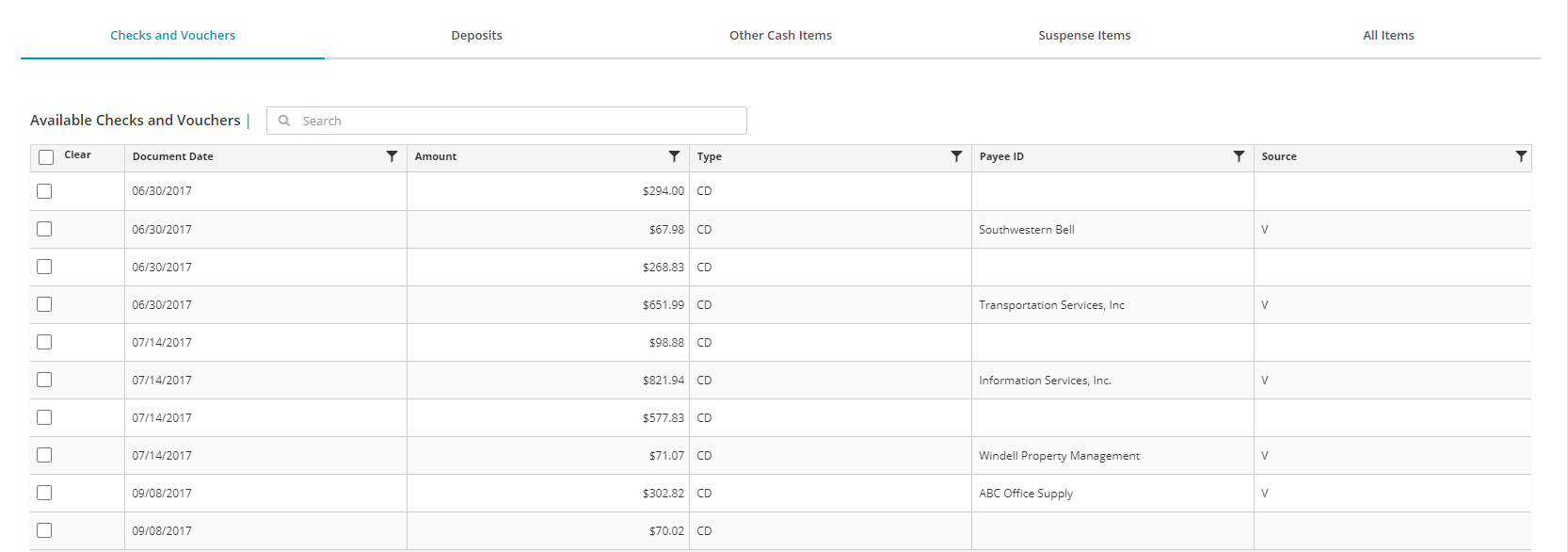
Use this tab to identify which checks and/or vouchers have cleared the bank and are therefore no longer reconciling items. The checks/vouchers that display on this tab are posted items from Cash Disbursements, Write Checks, Void Checks/Vouchers/Invoices, AP Checks/Vouchers, or Payroll Checks/Vouchers.
Available Checks and Vouchers Table
| Search | To locate a specific existing check or voucher, use the Search box. Begin typing and the Available Checks and Vouchers Table will begin narrowing the results |
| Clear | Allows checks/vouchers to be selected that have cleared the bank account. To Clear All items displayed on the page or contained in a specific search, click  . Otherwise, click the box in the table to select or clear individual items. A check mark displays in the box when selected. . Otherwise, click the box in the table to select or clear individual items. A check mark displays in the box when selected. |
| Document Date | The system displays the date of the document. |
| Amount | The system displays the document's amount. |
| Type | The system displays the type of document, such as a Cash Disbursement (CD) or Voided Check (V). CD represents all posted checks/vouchers and could have been created using the Enter Cash Disbursements, Enter Manual AP Checks, Write Checks, or Pay Selected AP Invoices forms. CD could also represent a check created in the Payroll module. Keep in mind that once a cash disbursement is voided, its type changes from CD to V. |
| Payee ID | The system displays the unique ID that is assigned to this Payee. |
| Source | The system displays the source of the disbursement, such as Employee (E) or Vendor (V). Employee originates from Payroll and Vendor from Accounts Payable. Note that no source is identified for General Ledger type checks. |
| Payment Type | The system displays the payment type—either Check or Voucher. |
| Description | The system displays the description of the check/voucher. |
| Document Number | The system displays the document number. |
List Records: Select how many items per page to display using the drop-down list. You can view items in the table in increments of 10, 20, 50, or 100.
Reset Grid: The Reset Grid button will reset the specific table to its default order. See the Tips and Shortcuts page for more information on reorganizing grids.