Copy Financial Statement Format
The Copy Financial Statement Format form displays when you select an existing financial statement format and click Copy on the Financial Statement Formats for Reports Form.
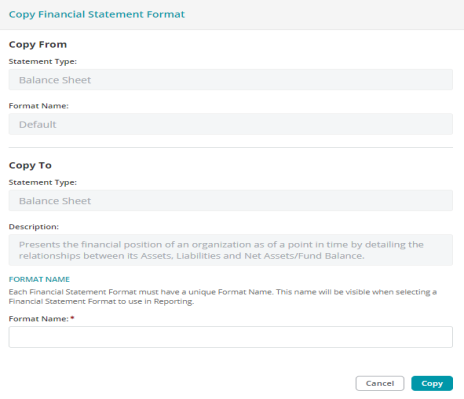
Copy Financial Statement Formats fields
- Copy From Statement Type: This is a read-only field that lists the statement type of the financial statement format selected for copy on the Financial Statement Formats for Reports Form.
- Copy From Format Name: This is a read-only field that lists the format name of the financial statement format selected for copy on the Financial Statement Formats for Reports Form.
- Copy To Statement Type: This is a read-only field that lists the statement type to be copied. Be sure to select a financial statement format with the desired statement type to copy on the Financial Statement Formats for Reports Form.
- Copy To Format Name: Enter a unique name for the financial statement format.
Click Save to create the Financial Statement Format or Cancel to discard the Financial Statement Format.