Outstanding Receivables | GL Code
The GL Code Accounts Receivable screen displays when you click on the GL code in the Codes grid on the Outstanding Receivables page. It displays the AR - Customers account type details for the selected GL Code.
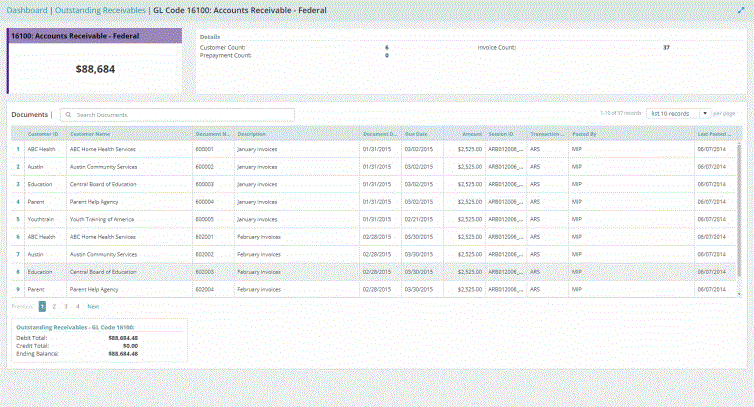
This page displays three grids: Details, Documents, and Outstanding Receivables.
Details
Customer Count: The total number of customers specific to the GL code selected. The customers who have unsettled transactions (includes all debts owed to the organization).
Invoice Count: The total number of invoices with AR - Customers account type specific to the GL code.
Prepayment Count: The total number of prepayments specific to the GL code. The number of prepayments (payments made in advance) to be applied to the next accounting period.
Documents
To search for a specific customer document, enter the customer ID, customer name, document number, or document description into the search box at the upper left of the table.
Customer ID: The unique ID assigned to the customer while creating the customer record.
Customer Name: The name assigned to the customer while creating the customer record.
Document Number: The AR invoice, credit, or receipt number entered during transaction entry. Click to display the Transactions session related to the document.
Description: The document description entered during transaction entry.
Document Date: The invoice, credit, or receipt date entered on the transaction document.
Due Date: The due date entered on the AR Invoice document.
Amount: The amount displayed on the AR invoice document.
Session ID: The session ID assigned to the batch of AR documents.
Transaction Source: The transaction type for the AR document, such as ARB, ARM, ARP, ARC, or ARS.
Posted By: The system displays the user name who posted the document.
Last Posted: The last posted date of the invoice document.
Outstanding Receivables
The system displays a snapshot for outstanding receivables for the selected GL code:
Debit Total: The total amount of debit transactions with AR - Customers account types.
Credit Total: The total amount of credit transactions.
Ending Balance: The current total amount for AR - Customers account types, for the organization.