Year to Date Cash Balance
The Year to Date Cash Balance screen displays when you click within the Year to Date Cash Balance box on Dashboard.
The current total cash balance for the organization. Year to date Cash Balance refers to the period beginning the first day of the fiscal year up to the current date.
It only uses the General Ledger cash account type (CSH) designation code.
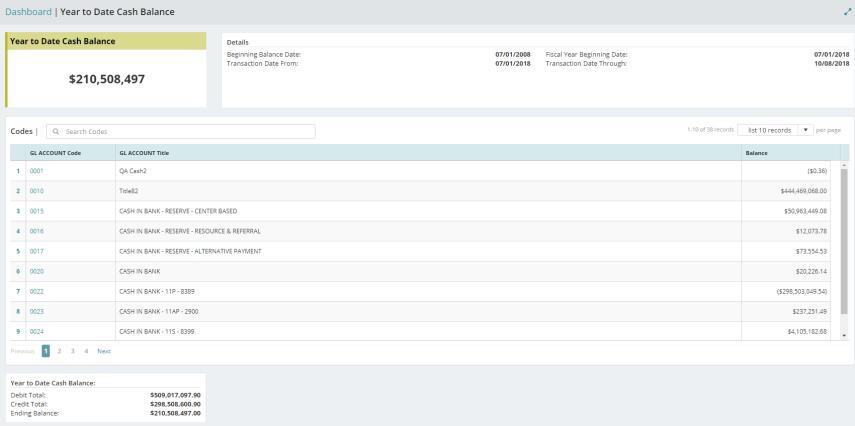
This page displays three grids: Details, Codes, and Year to Date Cash Balance.
Details
Beginning Balance Date: Displays the date of the beginning of an accounting period.
Fiscal Year Beginning Date: The first day of the fiscal year for which you are entering transactions.
Transaction Date From: Specifies the start date of the month for the transaction.
Transaction Date Through: The system displays the current date (the date you login into the system).
Codes
To search for a GL Cash account type, enter the GL code or title into the search box at the upper left of the table. All the transactions that match begin showing up in the list. To display the record, click on the blue link in the "GL Code" column for that GL Code.
GL Account Code: The system displays the ID associated with CSH account type. Click a code to display the Year to Date Cash Balance | GL Code chart.
GL Account Title: The title assigned to the GL code.
Balance: The system displays the balance amount for the transaction.
Year to Date Cash Balance
Debit Total: The total amount of all debit transactions.
Credit Total: The total amount of all credit transactions.
Ending Balance: The current total amount for CSH account types, for the organization.