Filter Columns Form
The Filter Columns form displays when clicking the Filter icon. Use the Filter Columns form to filter the list displayed in the Unposted Sessions table when working with session forms.
There are several different Filter Columns forms available depending upon the column data available:
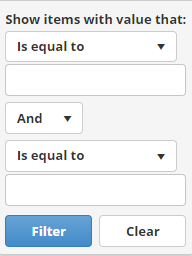
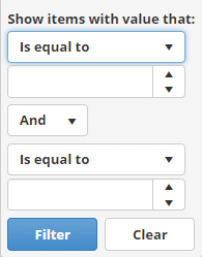
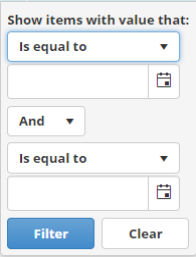
The difference is in the variable field:
- General data columns have a free-form text field.
- Amount data columns have an increase\decrease amount field that can also be used to manually enter amounts.
- Date data columns have a pop-up calendar field that can also be used to manually enter dates.
Filter Columns Form Fields
The Filter Columns form filters items with values that are:
- Is equal to
- Is not equal to
- Starts with
- Contains
- Does not contain
- Ends with
- Is null
- Is not null
- Is empty
- Is not empty
- Has no value
- Has value
- And
- Or
Click Filter to filter the column by the selected filtered values.
Click Clear to discard the filter criteria.