Manage User Groups Assigned Users
The Assigned Users form displays when you click on a Group ID from the Manage User Groups form under the Administration menu and then click on the Assigned Users tab.
Use this form to view a list of all users that have been added to the user group.
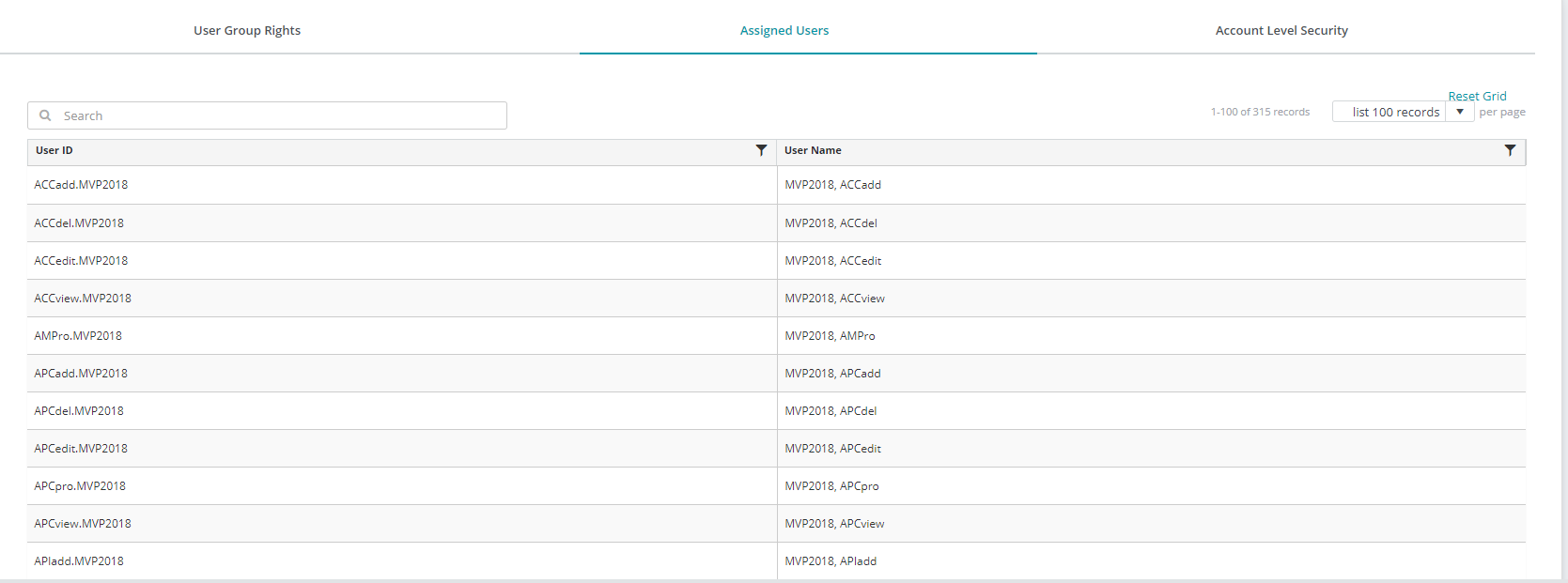
Users can be added or removed from a user group under the User & Groups option on the MIP Cloud User Portal.
Assigned Users Table
User ID: The ID of each user in the user group.
User Name: The user name of each user in the user group.
Reset Grid: The Reset Grid button will reset the specific table to its default order. See the Tips and Shortcuts page for more information on reorganizing grids.