Employee Information
When you navigate to the Employee Information tab from the left hand menu, you will land on the Employees page. The table displays all employees.
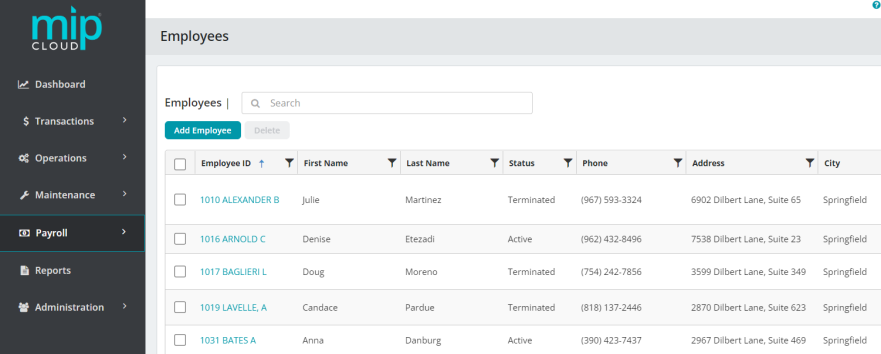
Use the search box to narrow down your results.
From here, you can add a new employee, edit an existing employee's information, or delete an employee record.
To learn more about the activities in the Employee Information tab, click any of the following links.