Recall Memorized Document Form
When working with session documents, you can use the Recall Memorized Document form to quickly recall a document from a previous session for use in the current session.
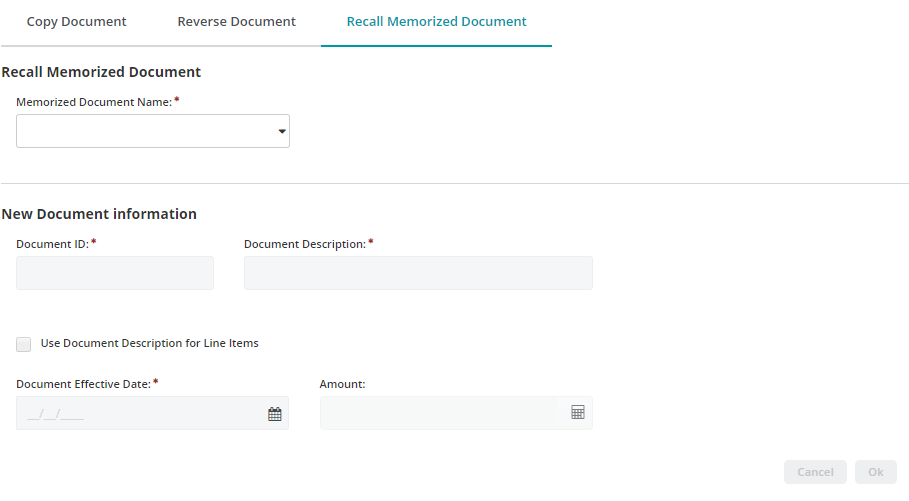
Recall Memorized Document
The Recall Memorized Document section of the Recall Memorized Document Form includes a drop-down list used to select the memorized document.
New Document Information
The New Document Information section of the Recall Memorized Document Form contains fields used to enter specific information for the new document:
- Document ID: Enter a new Document ID or accept the original Document ID.
- Document Description: Enter a new Document Description or accept the original Document Description.
- Use Document Description for Line Items: Optionally, check this box to include the document description with document line items.
- Document Effective Date: Optionally, use the Effective Date drop-down calendar to select a new effective date. Or leave the Use Original Effective Date checkbox selected to use the original effective date for the memorized document.
- Amount: Optionally, enter an amount in the Amount field or use the calculator to enter an amount. Or leave the original amount from the memorized document.
Click OK to complete the Recall Memorized Document process.
The recalled memorized document becomes available as an unposted document in the selected session.