Report Builder Layout Tab
When you select the Report Builder Layout tab, the following page displays in the Report Builder for that Report.
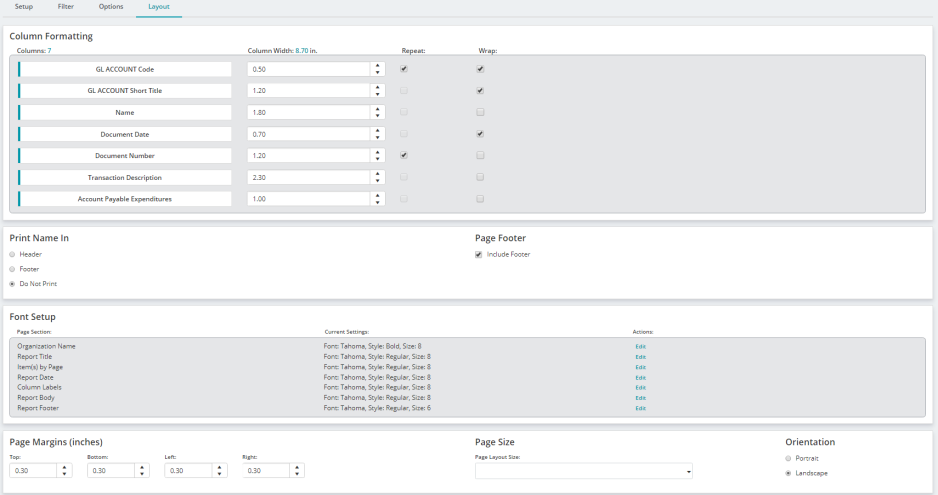
Column Formatting
Use the Column Formatting section of the Layout Tab to format report columns.
Columns: <#>
Lists the type and number of columns in the report
Column Width: <#> inches
Use the input boxes to adjust the report column widths.
Repeat:
Check the box to repeat the column in the report.
Wrap:
Check the box to wrap the column in the report.
Print Name In
Select to print the report name in either the header or footer, or to not print the report name.
Page Footer
Check the box to include a footer in the report.
Font Setup
Use the Font Setup section of the Layout Tab to adjust the fonts used in the report.
Page Section:
Lists the name of the report page section.
Current Settings:
Lists the current font settings.
Actions:
Click Edit to view the Edit Font dialog box.
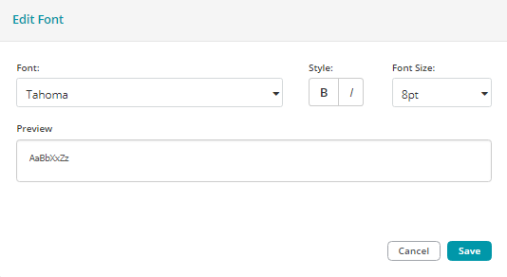
Font
Use the Font drop-down list to select a font.
Style
Use the Style toggles to select/deselect bold/itialic.
Font Size
Use the Font Size drop-down list to select a font size.
Preview
Use the Preview panel to review the font select before saving.
Page Margins (in inches)
Use the Page Margins section of the Layout Tab to adjust the report page margins.
Top/Bottom/Left/Right
Use the Top/Bottom/Left/Right input boxes to adjust the report margins.
Page Size
Use the Page Layout Size drop-down box to select an available page size for the report.
Orientation
Select either a Portrait or Landscape orientation for the report.