Report View
When you select to view a report, the Report Preview generator displays.
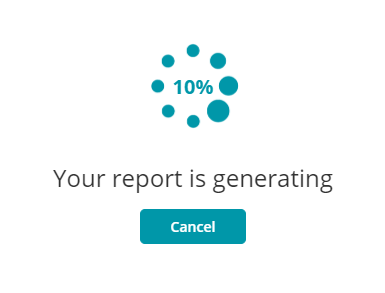
The Report Preview displays the report when the report generation is complete. The report name displays at the top of the preview page. The date the report was generated and the page number for the report preview display at the bottom of the preview page.
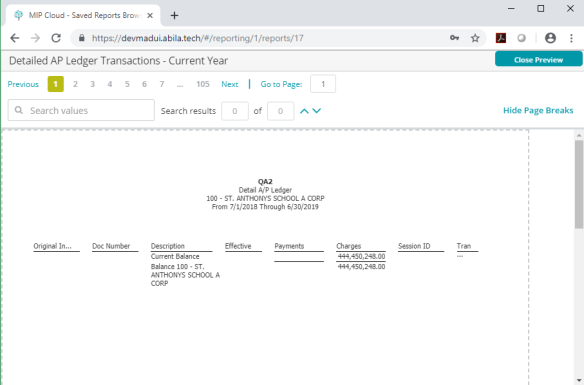
Report Navigation
Use the report navigation tools to find specific information in the report.
Previous\Page#\Next: Use to browse between the report pages.
Go to Page: Enter a specific page number to go to that page in the report.
Search values\Search results: Enter search values in the search box. The number of results display in the Search results. Use the up and down arrows to browse through the search results.
Report Preview Buttons
Hide\Display Page Breaks: Click to toggle between hiding and displaying the report page breaks.
Close Preview: Click to close the report preview and return to the previous report page.