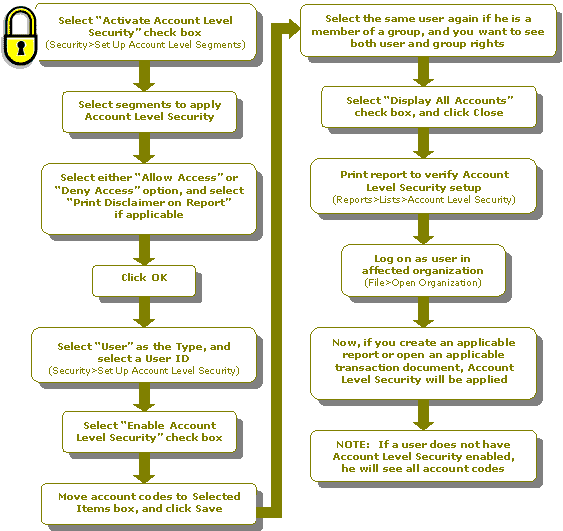How Do I Set Up Account Level Security?
Note: This feature is only available if you have installed the Advanced Security module.
You should have previously set up users and groups (Security>Maintain Users and Maintain Groups), and their security (Security>Set Up System Menus and Set Up Organization Menus).
Account Level Security allows you to define the account codes and related amounts a user can view in a report. Perform the following steps with Administrative user rights, to active account level security:
- Select the Activate Account Level Security check box on the Security>Set Up Account Level Segments form.
- Select any segments in which to apply account level security. These two steps "turn on" account level security for the segments in the active organization.
- Determine which access option to select-Allow Access or Deny Access.
- Select the Print Disclaimer on Report check box to have "This report may be affected by Account Level Security" print in the header of applicable reports. Also, an asterisk (*) prints after the report title.
- Click OK.
- Select User on the Security>Set Up Account Level Security form.
- Select a user ID.
- Select the Enable Account Level Security check box. This "turns on" account level security for the selected user.
- Move account codes to the Selected Items box, and then click Save.
- Select the same user again, if the user is a member of a group and you want to see both user and group rights at the same time.
- Select the Display All Accounts check box.
- Click Close.
- Print a report (Reports>Lists>Account Level Security) to verify how account level security is set up.
- Log on as the user in the affected organization using the File>Open Organization form.
- Now, if you create an applicable report, Account Level Security will be applied. Consequently, the report only prints account information the user is allowed to see.
- Now, if you open an applicable transaction document, Account Level Security will be applied. Consequently, the form only displays account information the user is allowed to see.
Note: If a user does not have Account Level Security enabled, the user will see all account codes.