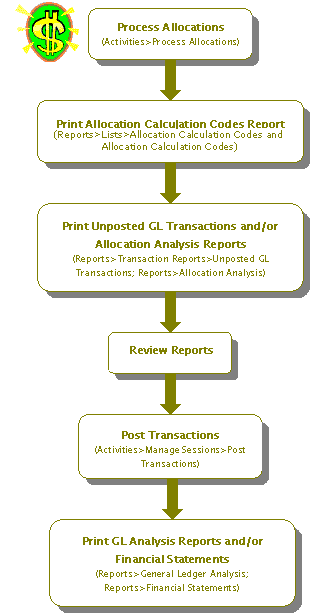How Do I Process Allocations?
The following is a checklist for processing allocations. If needed, review the checklist for Setting Up Allocation Management.
- Process allocations using the Activities>Process Allocations form. The calculation process creates a JVA, Journal Vouchers Allocation Management, transaction type. Then, click Print
 to print the Process Allocations report showing the calculation information.
to print the Process Allocations report showing the calculation information. - To edit allocations after they have been processed, use the Transactions>Edit Process Allocations form.
- Print a list report showing calculation code information (Reports>Allocation Management>Allocation Calculation Codes).
- Print Unposted G/L Transactions reports and/or Allocation Management Pre-Allocation reports (Reports>Transaction Reports>Unposted G/L Transactions and/or Reports>Allocation Management>Pre-Allocation reports).
- Review the reports.
- Post any other transactions, if necessary (Activities>Manage Sessions>Post Transactions).
- Repeat steps 1-4 (process allocations and recalculate; print reports; and/or review reports).
- Post the Allocation session, which has a JVA transaction type (Activities>Manage Sessions>Post Transactions).
- Print G/L Analysis reports and/or Financial Statements (Reports>General Ledger Analysis and/or Reports>Financial Statements).