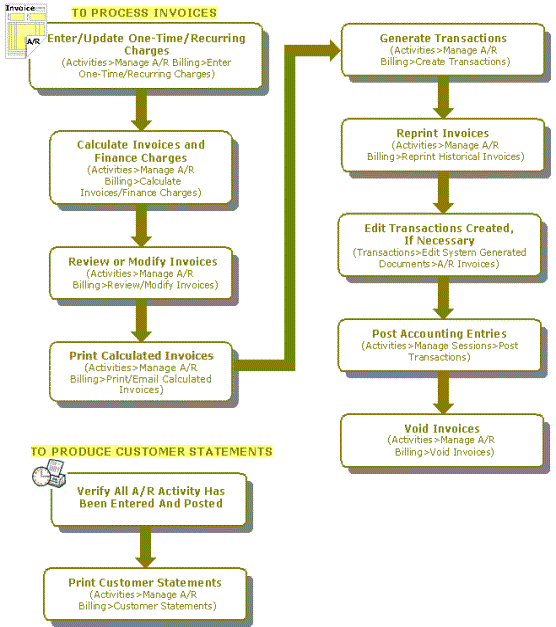How Do I Process Accounts Receivable Billing?
The following is a checklist for processing accounts receivable invoices and producing customer statements:
To Process Invoices
- Enter or update exceptions or adjustments to charges (Activities>Accounts Receivable>Enter One-Time/Recurring Charges).
- Calculate invoices and finance charges (Activities>Accounts Receivable>Calculate Invoices/Finance Charges).
- Review and/or modify calculated invoices (Activities>Accounts Receivable>Review/Modify Invoices).
- Print and/or email the calculated invoices for each customer within a specific billing group (Activities>Accounts Receivable>Print/Email Calculated Invoices).
- Generate General Ledger transactions from the calculated and printed/emailed invoices (Activities>Accounts Receivable>Create Transactions).
- Print calculated invoices again (Activities>Accounts Receivable>Reprint Historical Invoices).
- If necessary, edit accounting transactions created (Transactions>Accounts Receivable>Edit A/R Invoices).
- Post the General Ledger transactions created (Activities>Manage Sessions>Post Transactions).
- If necessary, void invoices and reverse General Ledger transactions (Activities>Accounts Receivable>Void Invoices).
Note: Refer to the Processing Accounts Receivable Transactions checklist to process invoices, receipts, and credits.
To Produce Customer Statements
- Verify that all A/R activity has been entered and posted before proceeding to the next step, so that the statements reflect all activity.
- Print and/or email a summary of activity for customers over a selected time period (Activities>Accounts Receivable>Customer Statements).