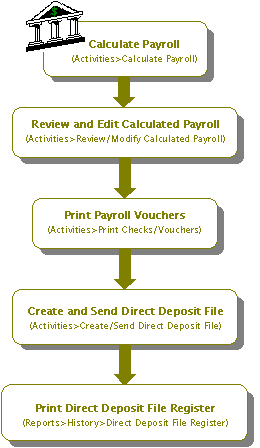How Do I Process Direct Deposit?
The following is a checklist for processing a direct deposit file to send to your financial institution. If needed, review the checklist for Setting Up Direct Deposit.
For more information about setting up and processing your payroll, see the Setting Up Payroll and Processing Payroll checklists. In the Direct Deposit checklist, we only included the steps for creating and sending a Direct Deposit File.
- Calculate your payroll (Activities>Payroll>Calculate Payroll).
- Review the calculated payroll and edit detailed calculated payroll information about specific employees (Activities>Review/Modify Calculated Payroll).
- Print the payroll vouchers when satisfied that the calculations are correct (Activities>Print/Email Checks and Vouchers).
- Create and send the direct deposit file to your financial institution (Activities>Create/Send Direct Deposit File).
- Run and print a history report to display the direct deposit files that were created (Reports>History>Direct Deposit File Register).