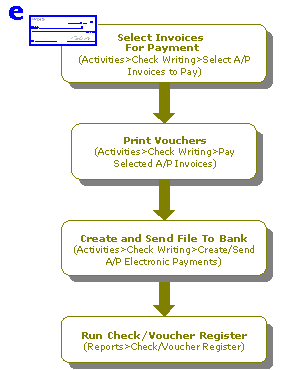How Do I Process A/P Electronic Payments?
The following is a checklist for processing an A/P electronic payments file to send to your financial institution. If needed, review the checklist for Setting Up EFT for A/P.
For more information about setting up and processing accounts payable, see the Setting Up Accounts Payable and Processing Accounts Payable checklists. This checklist only includes the steps for creating and sending an A/P electronic payments file.
- Enter vendor invoices (Transactions>Accounts Payable>Enter A/P Invoices).
- Post A/P invoices sessions (Activities>Manage Sessions>Post Transactions.
- Select the invoices that need to be paid (Activities>Accounts Payable>Select A/P Invoices to Pay).
- Print vouchers (Activities>Accounts Payable>Pay Selected A/P Invoices).
- Create and send the electronic payments file to your financial institution (Activities>Accounts Payable>Create/Send A/P Electronic Payments).
- Run the check/voucher register to display the electronic payments information (Reports>Check/Voucher Register).