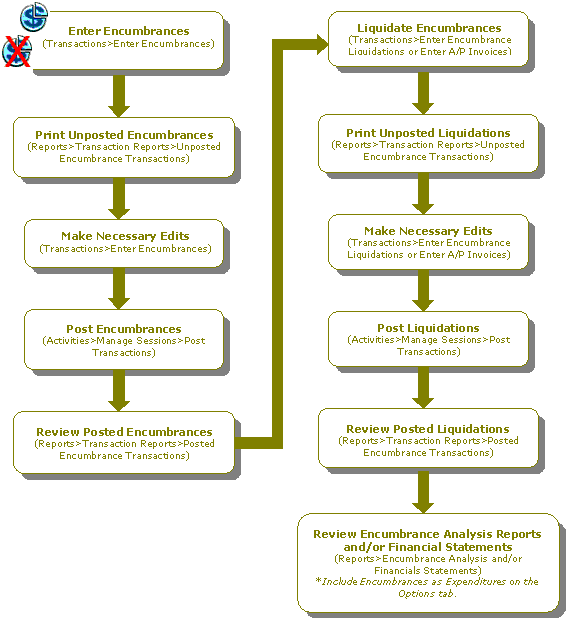How Do I Enter and Liquidate Encumbrances?
The following is a checklist for entering and liquidating Stand-Alone Encumbrances. If needed, review the checklist for Setting Up Encumbrances.
Note that Encumbrances can also be created on purchase orders through the Create Purchase Orders process using Activities>Purchase Orders>Create/Modify Purchase Orders.
To Enter Encumbrances
- Enter encumbrances (Transactions>Encumbrances>Enter Encumbrances). If a status of Online Posting is selected, the system posts each document as it is completed and saved. Consequently, you would skip the posting steps in this checklist.
- Print a list of unposted encumbrances (Reports>Transaction Reports>Unposted Encumbrance Transactions).
- Compare the encumbrances to the printout, and make any necessary edits or additions to the batch (Transactions>Encumbrances>Enter Encumbrances).
- Post the encumbrances, which have a transaction type of ENC (Activities>Manage Sessions>Post Transactions).
- Review posted encumbrances (Reports>Transaction Reports>Posted Encumbrance Transactions).
To Liquidate Encumbrances
Transactions>Enter Cash Disbursements,There are two methods for liquidating encumbrances Manual and Automatic. Manual Encumbrance liquidation is accomplished by following the steps below. Automatic liquidation is accomplished using the Choose Items/Encumbrances  form (Transactions>Accounts Payable>Enter A/P Invoices, or Activities>Check Writing>Write Checks form).
form (Transactions>Accounts Payable>Enter A/P Invoices, or Activities>Check Writing>Write Checks form).
- Liquidate the encumbrances (Transactions>Encumbrances>Enter Encumbrance Liquidations or Transactions>Accounts Payable>Enter A/P Invoices).
- Print a list of unposted liquidations (Reports>Encumbrances>Unposted Encumbrance Transactions).
- Compare the liquidations to the printout, and make any necessary edits or additions to the batch (Transactions>Encumbrances>Enter Encumbrance Liquidations or Transactions>Accounts Payable>Enter A/P Invoices).
- Post encumbrance liquidations, which have a transaction type of ENL (Activities>Manage Sessions>Post Transactions).
- Review posted encumbrance liquidations (Reports>Encumbrances>Posted Encumbrance Transactions).
- Review Encumbrance Analysis reports (Reports>Encumbrances>Summary Encumbrance Ledger, Detail Encumbrance Ledger, Aged Encumbrances, and Encumbrance Budget).
- Review Financial Statements and include encumbrances as expenditures on the Options tab (Reports>Financial Statements).