Calculating Depreciation/Disposals
- If more than one period's depreciation is calculated at one time, will the entries generated post on one date or be split into the appropriate periods?
- How does the system determine what effective dates to use on my depreciation entries?
- When I calculated depreciation why did I get a different number of depreciation entries than I expected?
- How can I recalculate depreciation?
- How do I dispose of an asset?
- Does closing the fiscal year impact the Fixed Assets module?
If more than one period's depreciation is calculated at one time, will the entries generated post on one date or be split into the appropriate periods?
Each period's depreciation will be posted into the appropriate period.
How does the system determine what effective dates to use on my depreciation entries?
Depreciation effective dates are determined by the depreciation frequency and your organization's fiscal year-end date. For example, if your fiscal year-end is June 30th and you select a monthly frequency, then the effective date of your depreciation entries will fall on the 30th of every month (February will use the last day of the month). If a quarterly frequency had been selected, then the effective date would fall on the 30th of every third month (September 30th, December 30th, March 30th and June 30th). With an annual frequency, the depreciation effective date would be the last day of the fiscal year, June 30th.
When I calculated depreciation why did I get a different number of depreciation entries than I expected?
The placement of the calculation date determines how many depreciation entries will be made. See the following example:
Assumptions:
- year-end: September 30th
- Begin Depreciation Date: June 7th (new asset)
- Frequency: Monthly
Placement of the Calculation Date determines how many months of depreciation will be calculated.
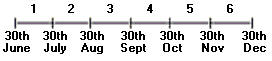
- From the above diagram you can see that if the calculation date is anywhere from June 30th through July 29th, we will calculate 1 month of depreciation with an effective date of June 30th.
- If the calculation date is changed to August 31st, then we will calculate 3 months of depreciation with the entries effective June 30th, July 30th, and August 30th.
To simplify calculation results, it is suggested that you always calculate depreciation on the last day of the depreciation period. Meaning, in the above example you would always use the 30th of each month as the calculation date.
How can I recalculate depreciation?
You may recalculate any untransferred depreciation by returning to the Activities>Fixed Assets>Calculate Depreciation form, selecting your previous calculation ID and calculating again. The new calculation will replace the previous calculation.
How do I dispose of an asset?
An asset is disposed by recording the disposal (full or partial) on the Enter Disposals form (Activities>Fixed Assets>Enter Disposals) and the subsequent transfer of the disposal entries to accounting. At the time of transfer the asset record is updated to reflect the disposed status and the accounting entries are posted to record the disposal. If your disposal was a result of a sale, you will need to make the appropriate subsequent accounting entry to reflect the receipt of cash and adjustment to the gain/loss account. Assets which have never had depreciation calculated and transferred in the system cannot be disposed of using the Enter Disposals form. Instead, you must manually mark the asset record status as "Disposed" and record the disposal via a journal voucher.
Does closing the fiscal year impact the Fixed Assets module?
Closing the fiscal year does impact the Fixed Assets module, because you may not transfer depreciation entries with an effective date in a closed fiscal year. Thus, prior to closing your fiscal year, you must verify that all depreciation for that year has been calculated and transferred.