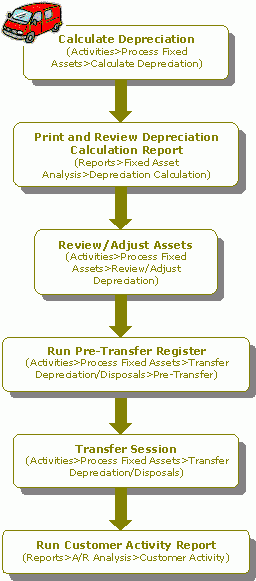How Do I Process Fixed Assets?
The following is a checklist for processing fixed assets. If needed, review the checklist for Setting Up Fixed Assets.
- Calculate depreciation (Activities>Fixed Assets>Calculate Depreciation).
- Print the Depreciation Calculation report to review calculations (Reports>Fixed Assets>Depreciation Calculation).
- Review/adjust assets as needed (Activities>Fixed Assets>Review/Adjust Depreciation).
- Run the Pre-Transfer Depreciation/ Disposals Register using Pre-Transfer
 (Activities>Fixed Assets>Transfer Depreciation/Disposals).
(Activities>Fixed Assets>Transfer Depreciation/Disposals). - Transfer the session (Activities>Fixed Assets>Transfer Depreciation/Disposals). All fixed asset sessions post immediately at transfer. They will have a JVD (Journal Vouchers - Depreciation/Disposal) transaction type.
- Run the Reports>Fixed Assets>Summary Asset Ledger to print summary information for all assets which can include depreciation and disposal activities on any given date range.