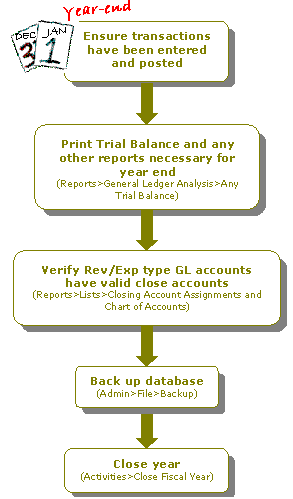How Do I Close a Fiscal Year?
Perform the following steps to close the fiscal year (using the system):
- Make sure all transactions have been entered and posted for the year being closed. Before closing the year, adjustments made at the organization's fiscal year-end must be identified on the transaction entry form with an Entry Type of End of Year Adjustment (A), and with an Effective Date as of the last day of the fiscal year.
- Print a Trial Balance and any other reports necessary for the fiscal year-end.
- Print the Reports>Lists>Closing Account Assignments and the Reports>Lists>Chart of Accounts to verify that all revenue and expenditure type G/L accounts have valid close account assignments.
- Make a permanent backup of the database file.
- Close the year using the Activities>Close Fiscal Year form. The system verifies that all G/L accounts and closing assignments are valid before it moves any balances forward. If it finds something out of order, a message displays and the process terminates. Address the error indicated in the message, and then start the close process again.
Note: To make adjustments to a closed year, automatically generate adjusting entries in the current fiscal year using Adjust Current Year  on any transaction entry form. The new adjusting entries are created according to the closing account assignments with effective dates as of the beginning of the current year.
on any transaction entry form. The new adjusting entries are created according to the closing account assignments with effective dates as of the beginning of the current year.