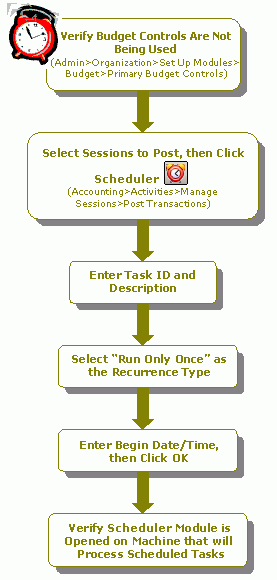How Do I Schedule Posting Tasks Using the Scheduler Module?
The following is a checklist for posting with the Scheduler. If needed, review the checklist for Setting Up Scheduler.
- Verify that the "Check Available Budget During Posting" check box is not selected in Organization>Set Up Modules>Budget>Primary Budget Controls. The system cannot check for "Over Budget" if using Scheduler.
- Select the sessions that need to be posted (by placing a check mark), and then click Scheduler
 (Activities>Manage Sessions>Post Transactions).
(Activities>Manage Sessions>Post Transactions). - Enter a unique Task ID to identify the scheduled job.
- Enter a meaningful Description for the scheduled job.
- Select the scheduled frequency for the job from the Recurrence drop-down list. For a posting schedule, it should always be set to "Run Only Once."
- Enter a Begin Date and Begin Time for the job to begin processing.
- Enter an End Date and End Time for the scheduled job. For a frequency of "Run Only Once," these boxes are disabled.
- Click OK to complete the scheduling for the posting task.
- Verify that the Scheduler module is opened on the machine that will process the scheduled task. It must remain opened in order for the scheduled tasks to run. No other module needs to be open. You can process any jobs that were scheduled by you or all jobs if you have rights to process jobs for all users.