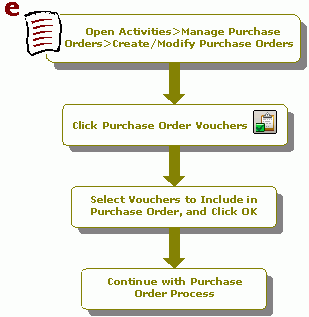How Do I Include a Requisition in a Purchase Order?
The following is a checklist for including a requisition in a purchase order. If needed, review the checklists for Creating and Approving a requisition.
Once a requisition has received final approval you can include the line items in a purchase order using the system. To obtain a list of the requested items from multiple requisitions use Reports>Purchase Orders>Purchase Order Vouchers.
- Open the Activities>Purchase Orders>Create/Modify Purchase Orders form, and click Purchase Order Vouchers
 on the purchase order.
on the purchase order. - Select the vouchers to include in your purchase order, and then click OK.
- The requisition line items will be integrated into your current purchase order. Keep in mind that they will appear as separate line items (they are not added to any current line items on the purchase order).
- Continue with the purchase order process.
If you have only used partial items from a requisition, the remaining items will still be available for future purchase order additions.