The Find — Individual window displays.
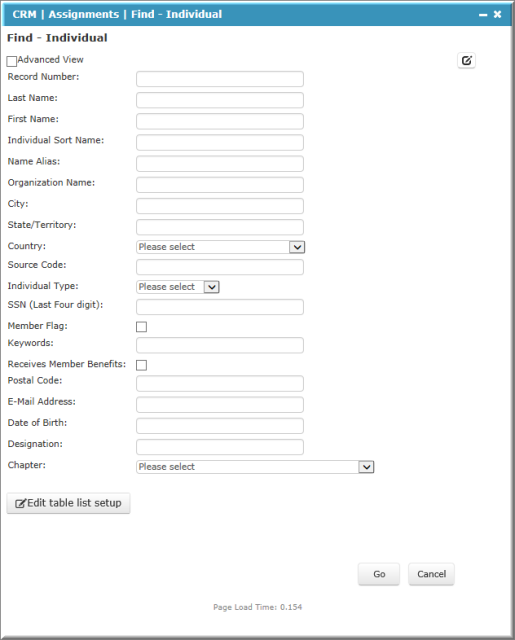
Find —Individual Window

Add— Assignment Page with Individuals Checked

Add— Assignment Page with Organizations Checked
The Add Assignment (Group) functionality gives managers the flexibility to add assignments to or query multiple individuals or groups at one time. Add an assignment for a group when you want to assign a staff member to do a specific task pertaining to a group of customers. Add an assignment for an individual when you want to assign a staff member to do a specific task pertaining to this Individual customer. Once you add and save this assignment, the assignee receives a notification email.
Though you can make an Assignment during the initial customer request process on the Add - Customer Request page, you can also add subsequent Assignments and Tasks to the Customer Request profile through the Add Assignment (Individual) or Add Assignment (Group) group item links.
To add an assignment for a group of individuals using the Find function, use the following steps:
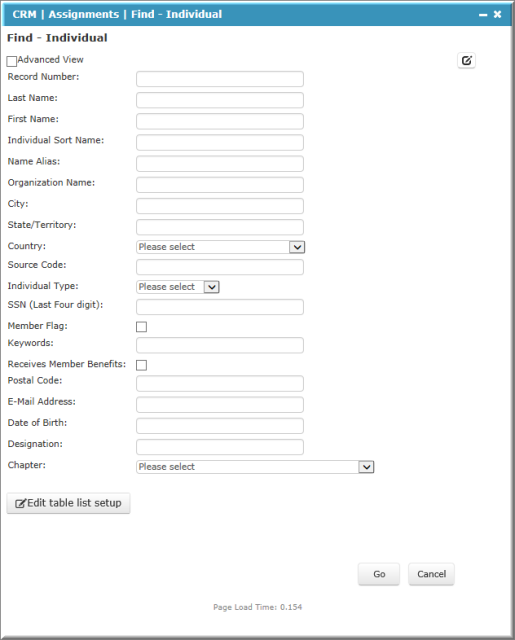
Find —Individual Window

Add— Assignment Page with Individuals Checked

Add— Assignment Page with Organizations Checked
To add an assignment for a group of individuals using the Query function, use the following steps:
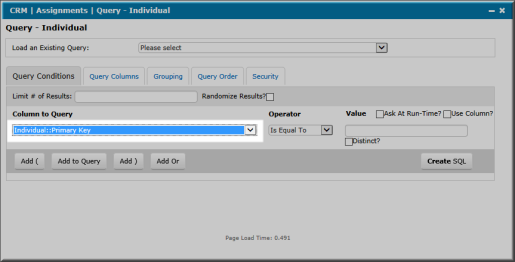
The Query - Individual Window with the Individual Column to Query Highlighted

The Query Columns Tab
To add an assignment from an Organizational Query, use the following steps. This task allows you to add multiple organizations to the assignment.
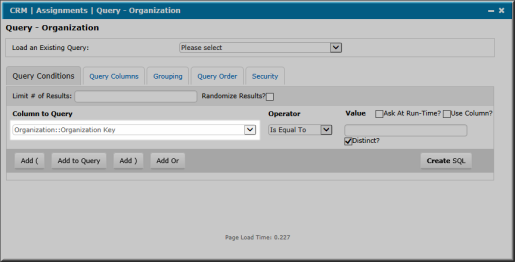
The Query - Organization Window with the Organization Column to Query Highlighted

The Query - Organization Window Query Columns Tab