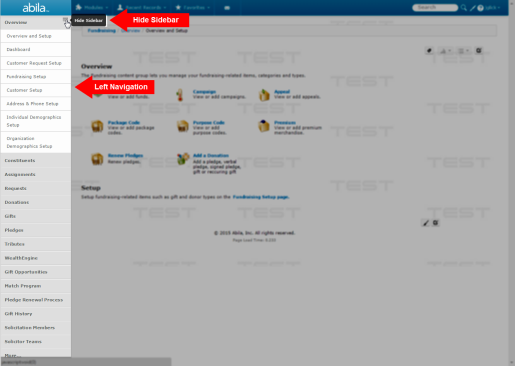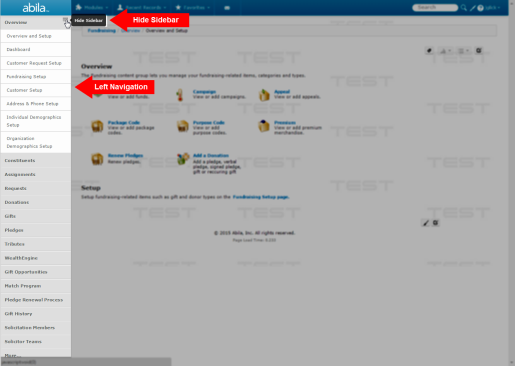
Each netFORUM module has an Overview page, which is the first page seen after selecting a module. The main content area of the Fundraising Overview page contains the Overview and Setup sections.The Overview section of the main content area has short cut icons to the following common actions:
The Setup section of the main content area has a link to the Fundraising Setup page where you can set up module drop-down lists and system options.
The left navigation area contains the group items for the Fundraising module. Clicking a group item will name will expand that menu to display all of the action items available. Clicking an action item will display the appropriate page. Clicking the group item name again will close that menu. In addition, the Group Item Links menu can be expanded and collapsed by clicking the Hide Sidebar icon.