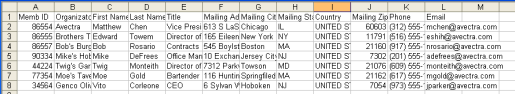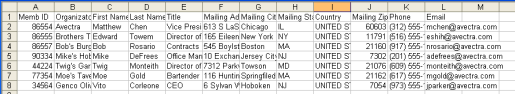
Prospect List import file in Excel
This topic describes the file format needed for the Prospect List import feature.
The link below opens a sample text file. You can download this, then open or import it in Excel as a tab-delimited file, and save it as an Excel file. Then you can try to import this into the Prospect List.
For your testing, add a few records to the file that result in a duplicate entry or that result in an individual being linked to an existing organization. See Prospect List for the import rules on duplicates and linking to Organizations.