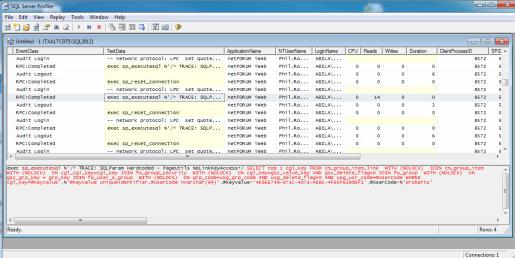
netFORUM developers embed system-defined trace comments that can help with testing and evaluating system performance and behavior. To view these comments, configure the web.config file in each of the netFORUM applications (i.e. iWeb, eWeb and xWeb). Configuring the web.config file adds these trace comments to the SQL statements generated by your netFORUM activity. After that, you must set your netFORUM User Preferences so that you can view these comments. Use the following procedures configure netFORUM so that you can view these comments in your SQL trace tool (usually SQL Server Profiler).
You must have administrative privileges in the Web server and in netFORUM to perform the following procedure.
To configure the web.config files, use the following steps:
Example: In the <appSettings> section:
<add key="debugMode" value="true" />
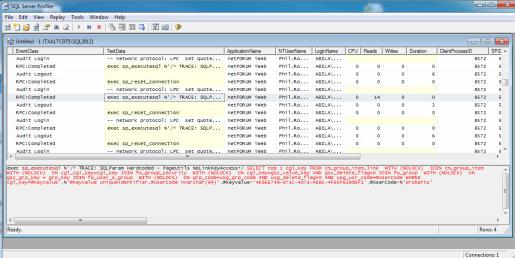
To set your netFORUM User Preferences, use the following steps: