Adding an NSF Fee to a Business Unit
NSF fees are often assessed to customers who make a purchase with a check and have insufficient funds in their account to cover the transaction. The NSF fee is charged by a business in order to cover their administrative and banking costs for the insufficient funds.
In NetForum you must associate an NSF fee with a business unit in order to assess this fee to a customer.
Adding an NSF Fee to a Business Unit
NSF fees must be added to a business unit before they can be assessed to a customer. In order to do this, the NSF fee must first be created in the Inventory module. As a part of that creation, the NSF fee is associated to a business unit however it has not been added to the business unit.
To add an NSF fee to a business unit, complete the following steps:
- Go to the Business Unit profile of the business unit to which you wish to add the NSF fee.
- Click the Edit button.
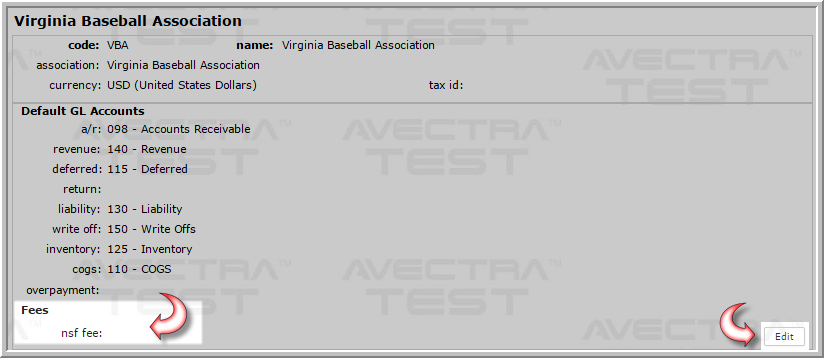
- Scroll to the Business Unit Fees section of the pop-up window.
- Expand the NSF fee drop-down menu. A list of NSF fees that have been created in the Inventory module and associated to this business unit are available in this drop-down menu.
- Select the name of the NSF fee you wish to add to the business unit.This is the default fee that will be charged to customers who make a payment by check with insufficient funds in their account.
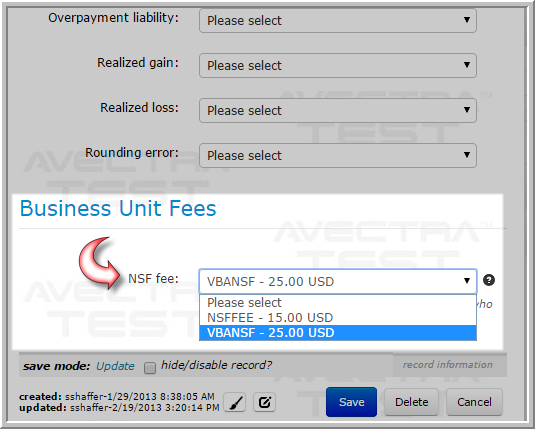
- Click the Save button.The Business Unit profile updates and the NSF fee is now displayed in the NSF fee field.
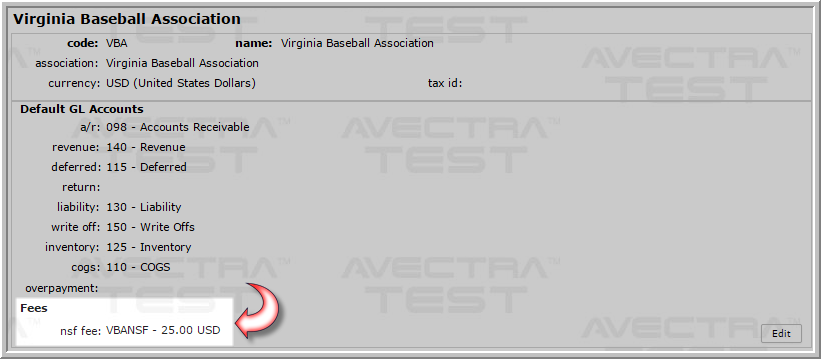
Note: Notice the nsf fee field on the Business Unit profile page is blank.
The Edit - Business Unit pop-up window appears.
Note: This field shows the name of the NSF fee, the amount to be charged, and the currency of the NSF fee. All of these attributes are set on the NSF fee product in the Inventory module.
The NSF fee is now added to the business unit and will be assessed to customers who have a payment marked as NSF (insufficient funds.)
- You must create the NSF fee as a Miscellaneous Product in the Inventory module before attempting to add it to a business unit.
- Only those NSF fees that are associated to a business unit will be available in the NSF fee drop-down menu on the Edit - Business Unit pop-up window.