Apply Discounts
Discounts and shipping charges can also be applied to orders.
- To apply a discount to an order, click the apply discounts icon.
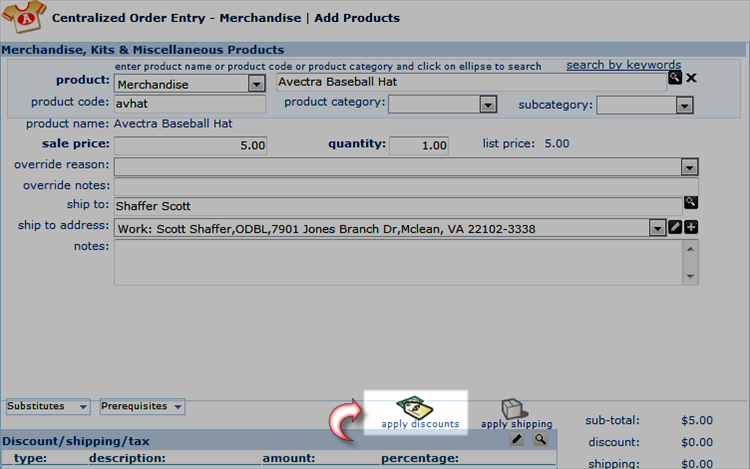 COE - Add Order Form with Apply Discounts Highlighted
COE - Add Order Form with Apply Discounts HighlightedThis will open the Add - Discount pop-up window.
- Click the search
 icon next to the discount field.
icon next to the discount field.
The List - Price pop-up window will display showing the list of available discounts.
Note: You can also enter search criteria in the discount field before clicking the search icon to narrow down your list of search results.
- Click the name of the discount you would like to apply.
The Add - Discount window will update to show the discount you selected.
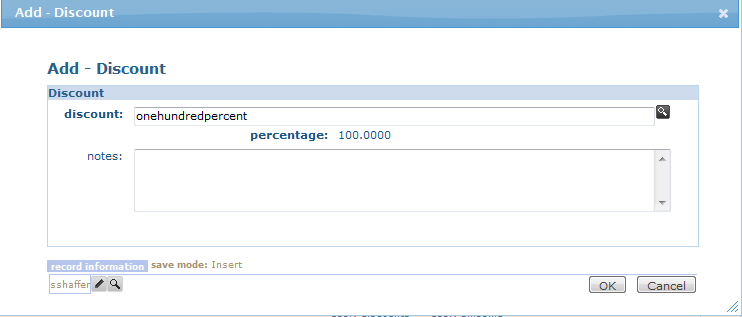 Add - Discount Window Updated with Selected Discount
Add - Discount Window Updated with Selected Discount - Click the Ok button.
The Centralized Order Entry - Merchandise | Add Products window will update and reflect the selected discount in the pricing area.
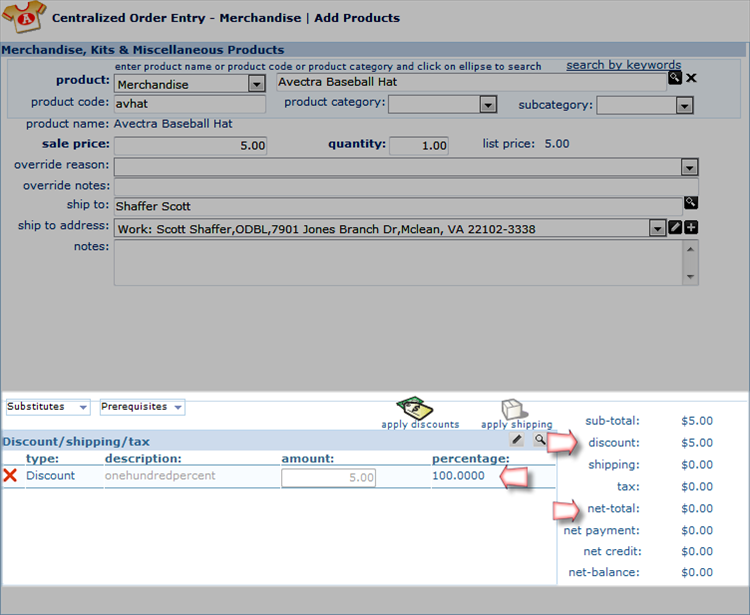
Add Products Window with Discount Applied