Applying a Shipping Charge
To apply a shipping charge, use the following steps:
- Click the apply shipping icon located on the Centralized Order Entry - Merchandise | Add Products form.
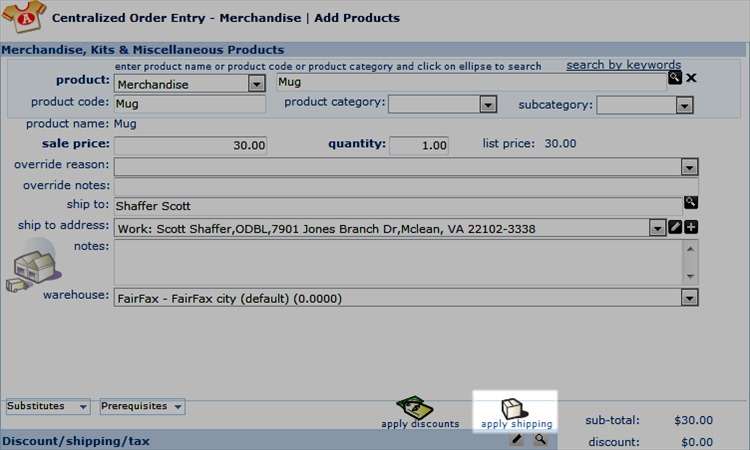 Apply Shipping Icon Highlighted on COE Form
Apply Shipping Icon Highlighted on COE FormNote: The apply shipping icon will only be clickable if there are shippable products in the order.
This will open the Add - Shipping form.
- Click the search
 icon to see a list of available shipping charges.
icon to see a list of available shipping charges.This will open the List- Price pop-up window that displays a list of all of the available shipping charges.
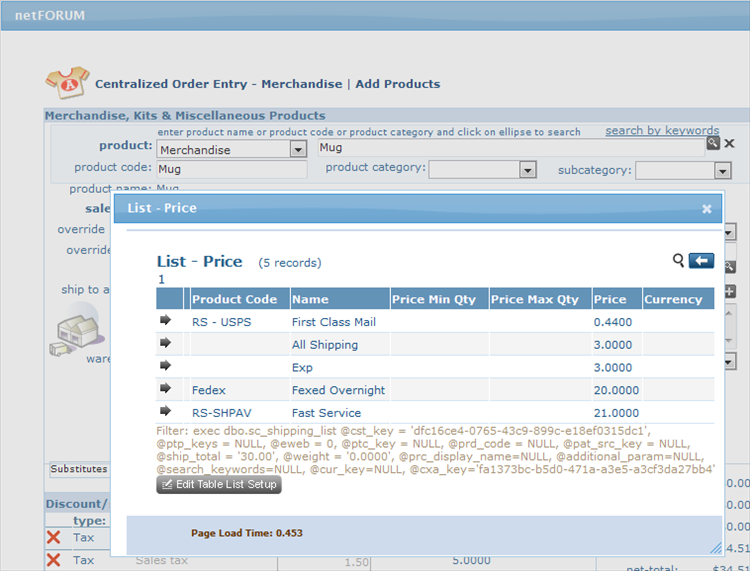 List of Available Shipping Rates
List of Available Shipping Rates - Click the shipping charge you would like to apply to the shippable items in this order.
The Add - Shipping form will update with the shipping information you selected.
- Click the Ok button.
The Centralized Order Form - Merchandise | Add Product form will update to show the shipping costs in the totals.
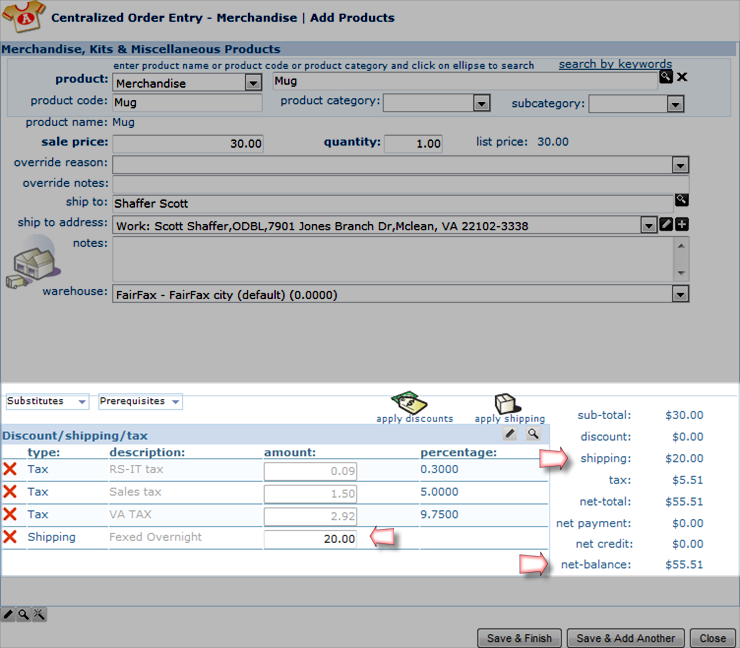 Add Product Form with Shipping Information Highlighted
Add Product Form with Shipping Information Highlighted