Credit & Payment
The auto apply payment? check box and the auto distribute payment check box give you options of how payments are applied and how the money is distributed across the line items of an order. Both default to selected on COE.
Applying a Credit to a Payment
For information about applying a credit to a payment, see Apply Credit to Invoice.
Auto Apply Payment
- auto apply payment?
- If the check box is selected the full payment amount will be automatically applied to an order.
- The auto apply payment? check box will display when a payment method is selected during the payment process.
- If a partial amount of the total is entered in the payment amount field, the check box will automatically clear.
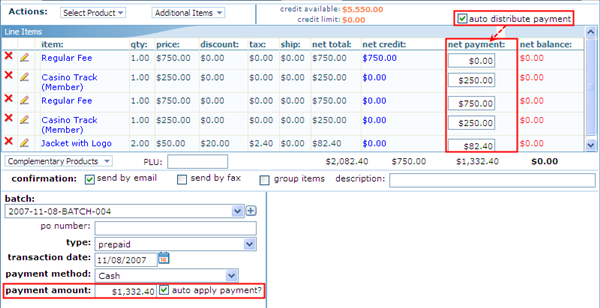
|
|
Using the auto apply payment? check box
|
Auto Distribute Payment
- auto distribute payment
- If the check box is selected, the payment amount, full or partial, will be automatically distributed equally or, for a partial payment, be determined by the Product Payment Application Order.
- The auto distribute payment check box will display when the (payment) type is selected and only applies to a prepaid payment type.
- If the auto distribute payment check box is cleared, you must manually enter the distribution of the payment (Click in the net payment field and enter the amount you wish to apply to that product). This will only be used if you want to apply a specific amount of the payment to a specific line item. The prioritization of payments should be handled using the Product Payment Application Order.
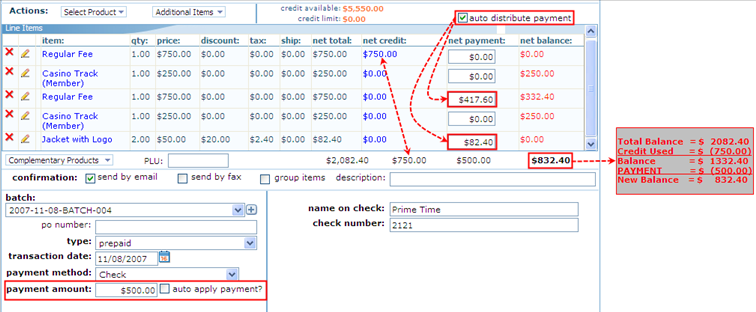
|
| Using the auto distribute payment check box with a credit |