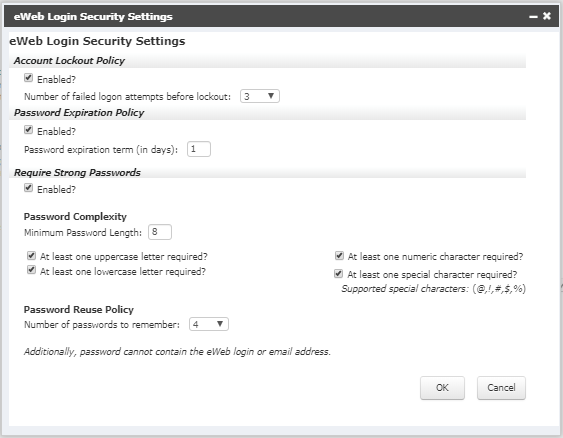Setting up Stored Payment feature in netFORUM
Setting up Stored Payment feature in eWeb requires System Option settings and enabling enhanced password security in NetForum.
To enable stored payment feature in eWeb, the following settings are required in iWeb:
- In the System Option, set eWebEnableStoredPayments to True. Refer System Option for more details.
- In the System Option, set SetWebBatchBusinessUnitByProduct to False. Refer System Option for more details.
To enable eWeb enhanced password security in iWeb. Complete the following steps:
- Go to Admin module, click eWeb Login Security tab group item.
- Click eWeb Login Security Settings group item link.
- Under the Require Strong Passwords field, select the Enabled? check box.
- Click OK.
This will display the eWeb Login Security Settings page.