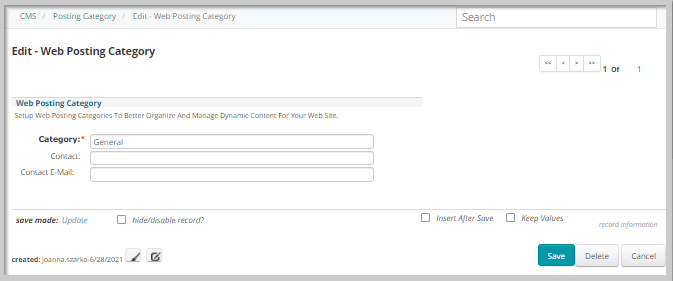Posting Category Overview
Like Posting Group, Posting Category is another way to classify Web Postings.
The following functionality is available from the Posting Category group item:
-
Find Posting Category
-
List Posting Category
-
Add Posting Category
Find Posting Category
Use the Find function to search for records in the database. The criteria you use to filter the Find request is specific to the type of record you are searching.
To Find records, use the following steps:
-
Use the navigation bar to open the Find page.
-
For a more specific search, click the Advanced View check box. Expanded search options appear for each search criteria field. Use these search options to narrow your search results further.
-
Click Go. A list of search results displays in the List page for the record type. If only one result comes of the search, the profile page for that result opens.
Tips
-
The more specific you make search criteria, the narrower the results returned will be. A search for committees beginning with "F" returns more results than a search for committees beginning with "Full".
-
Most Finds and Queries in NetForum are run in CRM. The Find page is set up with a predefined set of columns (fields) versus a Query which allows you to select from any column in the table.
-
If you are not sure what you are looking for, use the NetForum wildcard character, the percent sign (%), to help you with your search. This is especially helpful when used in conjunction with the contains option on the Name field.
List Posting Category
To list records in the system, use the following steps:
-
Use the navigation bar to open the List page for the record type you want to view.
-
Click on any record in the list to open the profile page.
Note: For information on interacting with the list using the Action button at the top of the List page, see the List help topic.
Add Posting Category
Add a web Posting Category to help you better organize and manage dynamic content for your website.
To add a web Posting Category, use the following steps:
-
Go to Modules > CMS > Posting Category > Add Posting Category. The Add - Web Posting Category page opens.
-
Enter a Category. (Required)
-
Enter a Contact. (Optional)
-
Enter a Contact E-Mail. (Optional)
-
Click Save to save the Posting Category and return to the previous page. Click Cancel to return to the previous page without saving your changes.

Edit Posting Category
Edit a web Posting Category when you need to change or update an existing Posting Category.
To edit a web Posting Category, use the following steps:
-
Go to Modules > CMS > Posting Category > Find or List Posting Category.
-
Click the Go To icon next to the desired Posting Category you want to edit. The Edit - Web Posting Category form opens.
-
Make the desired changes to the Posting Category.
-
Click Save to save your changes and stay on the Edit - Web Posting Category page. Click Cancel to return to the previous page without saving your changes. Click Delete to delete the Posting Category and return to the previous page.