Address Correction
- Address Correction
- functionality to validate addresses for a list of individuals or organizations.
Example: if you are preparing a mailing and want the addresses to be in a certain format, you can use the address correction tool to validate all addresses and put them in the proper format.
To Use Address Correction:
- Run a Query, Find, or List to locate the individuals or organizations whose addresses you want corrected.
- A List page displays the final results.
- In the Individuals or Organizations group items, select the Address Correction group item link.
- The Address Correction Tool page displays with the number of address records available in the current search. If you run a list of Individuals or Organizations, this number will include both primary and secondary addresses.
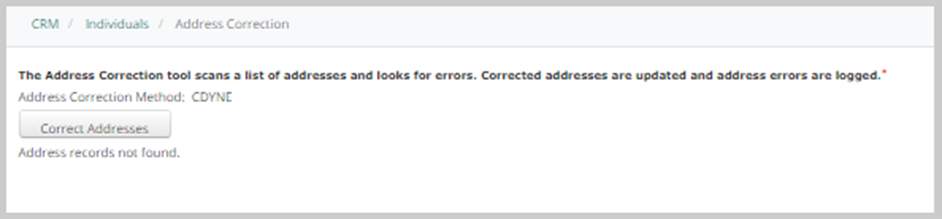 Address Correction Tool Page
Address Correction Tool PageNote: NetForum uses external verification systems (CDYNE, Accumail, Mailers+4, Group1) to validate and correct addresses. Select which system you wish to set as your default in the AddressCorrection system option; you will also need to have a valid license.
Note that Melissa DQT does not support the Address Correction Tool. - On the Address Correction Tool page, click the Correct Address button to correct the list of addresses.
- You see an update window as the correction is in progress followed by the number of corrected and updated and failed corrections.
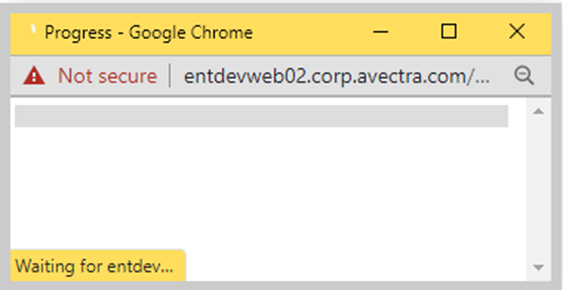 Address Correction in Progress
Address Correction in Progress - The results of how many addresses "failed" and how many were "updated" will display on the Address Correction Tool page.
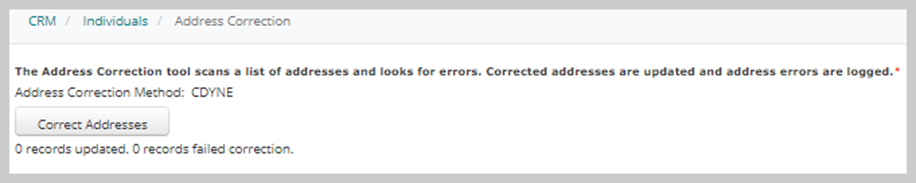 Address Correction Results
Address Correction Results - Any addresses that were changed will have that change noted on their Address Change Log child form on their Individual Profile.
Additional Information
This process automatically excludes any addresses that have the do not validate flag selected.
Technical Information
- AddressCorrectionEnabled system option.
- AddressCorrection system option.