Copying a Committee
The Copy Committee Setup functionality allows you to make a copy of an existing committee. This saves time if you are creating several committees for your association that have a similar structure.
This topic covers using the Copy Committee Setup functionality.
Copying a Committee
The Copy Committee Setup functionality allows you to make a copy of an existing committee. When a committee is copied, all of the committee information from the original committee is copied to the new committee. The information copied includes:
- association
- type
- parent committee
- start date
- end date
- region
- customer
- committee description information.
- committee positions (only copied if specified.)
To copy a committee, complete the following steps:
- Expand the Management group item to display the list of available group item links.
- Click the CopyCommitteeSetup group item link. The NewCommitteeInformation pop-up window appears.
- Enter the Committee Code for the new committee. This is the code that will be used for identification purposes in NetForum.
- Enter the name of the new committee in the Committee Name field.
- Expand the Copy Information From this Committee drop-down menu and select the committee you wish to copy.
- Click the CopyPositions check box if you would like to have the positions set up in the original committee copied to the new committee.
- Click the StartCopy button. When the process completes, your newly copied committee can be located by using the Find Committee or List Committee group item links.
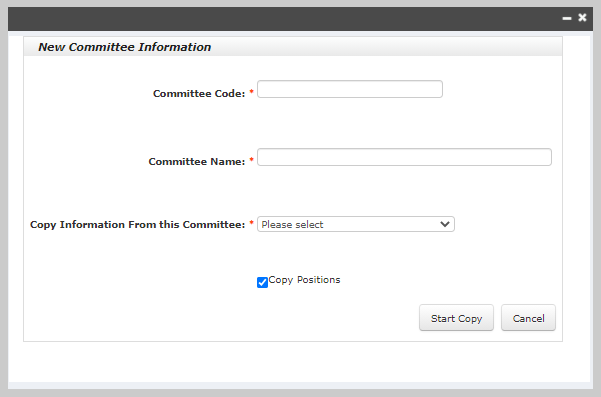
Choosing to copy the positions from the original committee is a big-time saver when setting up similar committees.