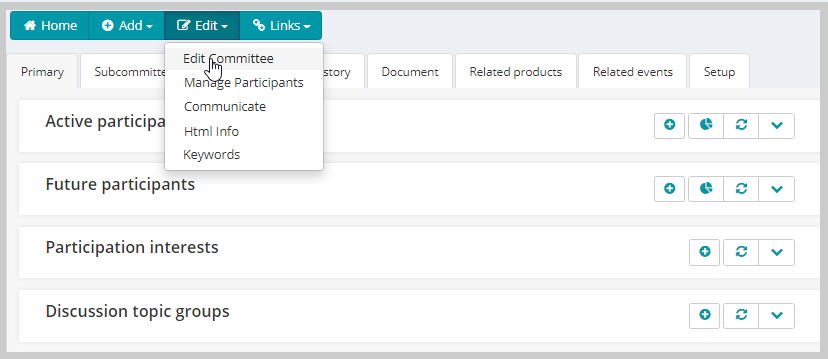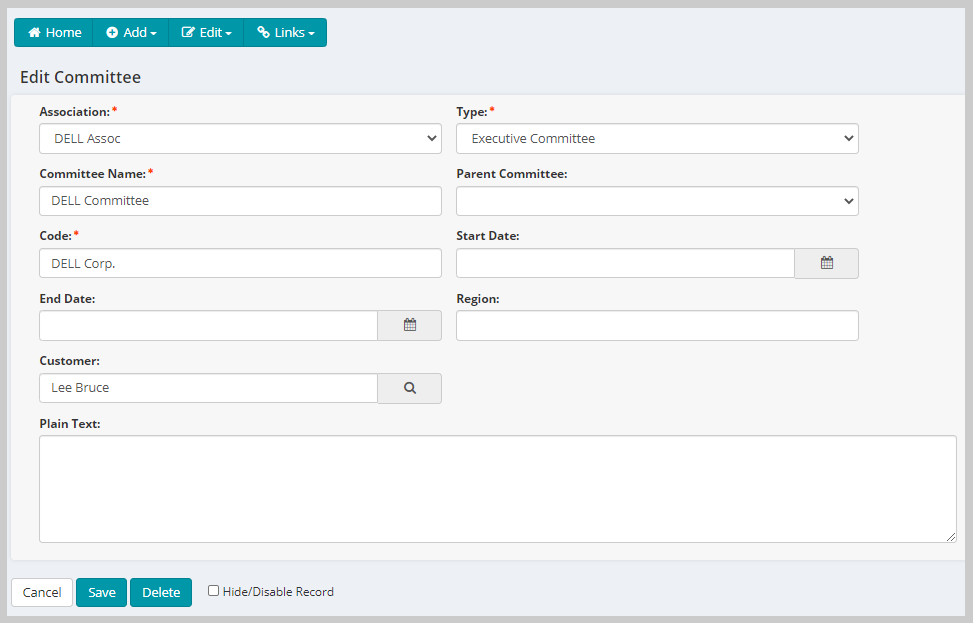Editing a Committee
Once a committee has bee created, it may be edited. This allows you to modify the information associated with the committee.
To edit a committee, complete the following steps:
- Go to the Committee Profile.
- Click the Edit profile menu and then click the Edit Committee link from the displayed menu.
- The Edit - Committee form appears.
- Make changes to the fields needed. For a description of the fields, view the Adding a Committee help topic.
- Click the Save button. The committee information is now updated.