Adding a Waiver to an Existing Event
You can add a waiver text to existing active events as needed.
To add a waiver information to an existing event:
-
Open the event profile for which you want to add a waiver.
-
On the Event profile, click the Edit profile menu and then click the Event Info menu option.
-
On the Edit Event Profile form, scroll down and select the Waiver Required? check box.
-
On selecting the Waiver Required? check box, a Waiver Text field will be available to add waiver text.
-
Enter the waiver text in the Waiver Text field and then click the Save button.
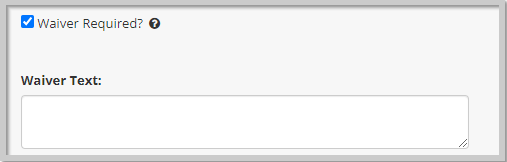
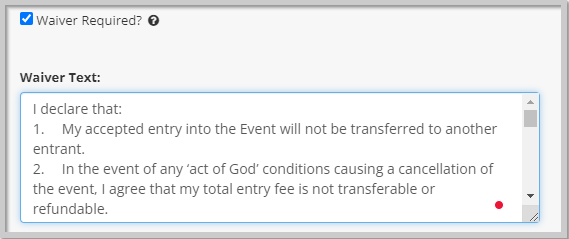
Upon save, you will be redirected to the event profile. On the event profile information panel, under the Registration Options section, the Waiver Required? field will be set to Yes.