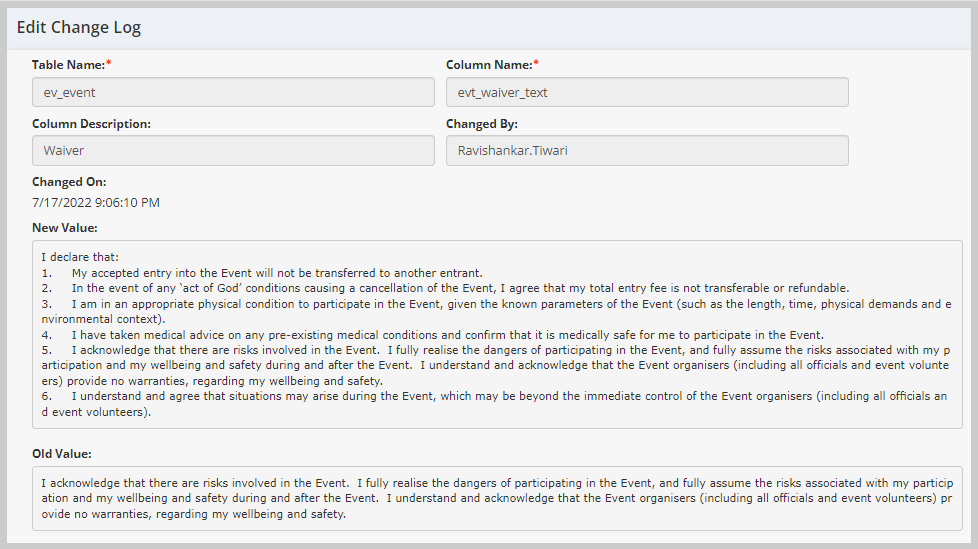Viewing the Waiver History Log
A waiver history log is maintained to reflect the changes made to the waiver text for an event waiver.
To view the Waiver History Log:
-
On the Event profile, click the Misc tab.
-
Scroll down and click the collapse/expand button on the Waiver History child form to expand.
-
Click the GOTO button on the waiver history record to view the details of the change. This will display the Edit Change Log form.
Log records will be displayed under the Waiver History child form and the updated value will be displayed in the Waiver Text column.
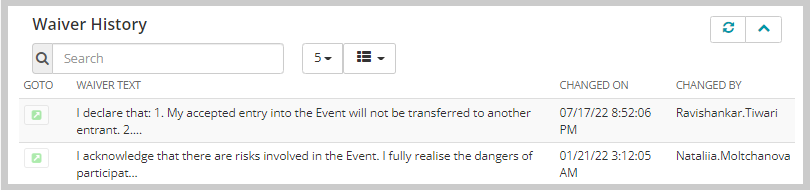
Note: Waiver History child form limits text display to 100 characters.
The Edit Change Log form displays both the old and new values for the Waiver text.
Note: All the fields on the Edit Changes Log form are read only.