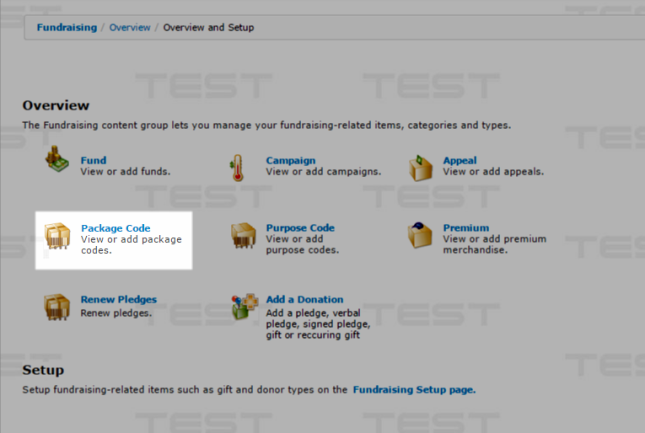Add Fundraising Package Codes
The Fundraising Package consists of the marketing materials for a direct mail appeal.
To add a Package, complete the following steps:
- Go to . On the main area of the Overview page, click the Package Code icon. The List - Fundraising Product Codes page opens.
- On the left navigation area, click Add Package. The Add - Fundraising Package Codes page opens.
- Fill in the fields described in the table below:
Field Name Required? Description package code Yes This code appears on the drop-down menu on forms that use a package code. description No Information entered here appears on the List - Fundraising Package Codes page. start date No Date the package becomes available. package goal No Amount the package is intended to raise. notes No Additional information about the package code. active No Indicates whether the package code is currently active. end date No Date the package is no longer available. unit cost No The cost of a single package. - Click Save. The Package Codes Profile page opens.