Help
Using Online Help
Use the Help icon on the NetForum Enterprise application to find what you need with NetForum Enterprise Online Help. When you click the Help ![]() icon, the following menu opens:
icon, the following menu opens:
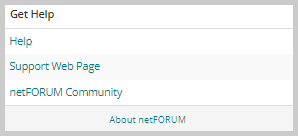
- Help: Click the Help link to launch the Online Help and use the menus and table of contents to find the help you need.
- Support Web Page: Click the Support Web Page link to get the Support and Customer Services assistance.
- netFORUM Community: Click the netFORUM Community to learn from other NetForum users and to receive announcements from Community Brands about the product.
- About NetForum: Click the About netFORUM link to see a pop-up window with information, such as version, web server, or database server, about your version of NetForum.
Using Help Icons
The Help system has been redesigned to be responsive to screen size and to better reflect the new design of the NetForum Enterprise user interface.
Using Help Features
Help topics work like web pages with some extra features to help you find the information you need. You have several options for finding that information within the Help. Try these options to find the information you need:
- Select a topic from the menu.
- Use the embedded table of contents in each page.
- Search the help
Menu
The menu at the top of each page is organized by user role. Use the menu to find topics that are most applicable to the tasks you perform:
- Getting Started documents basic skills and tasks for general users of the product.
- Modules provide a list to navigate each module's help topics at a single location.
- Administration describes how to set up the system and system options, add users, integrate your email system with NetForum, implement security and the eWeb system, and troubleshoot system access and availability.
- Management contains information about managing financial data and member services.
- Data Entry describes how to enter data for case management, certification, exhibits, CRM, membership, events, and fundraising.
- Developers contains information for NetForum developers, including Toolkit, xWeb, and Form Designer topics.
Table of Contents
Each page contains a table of contents that provides your current location within the help and shows related topics in the same area. Click on a different topic to jump to that topic.
Search
The Search feature searches all the words in the Help Topics for the word you enter in the search text box. To use the Search feature, follow these steps:
- Type your search word or phrase in the Search text box.
- Click the Search button. A list of help topics appears in the navigation panel.
- Click the title of the topic that seems most relevant. The help topic opens.
Help Screen Captures
The screen captures that appear in Help Topics are of the baseline NetForum. Baseline means that it is the version of NetForum as it was developed, with no user preferences changed, or customizations added.
Adding Custom Help Links
By default, only the three links described in Using Online Help section are displayed in the Help menu. These links are defined in the NetforumHelpLinks system option. You can add custom help link(s) using the CustomHelpLinks system option as your association requires.
Configuring Online Help
The help system links are displayed when a user clicks the Help icon, and the NetforumHelpLinks system option controls these links. By default, this system option points to the Help links owned and operated by Community Brands. NetForum recommends not changing the current setting values for the NetforumHelpLinks system option. However, clients can add custom help links as described in the Adding Custom Help Links section above.
 icon
icon