Vertex Integration Setup
This feature is implemented to calculate tax on the purchased product based on the shipping address of the order using Zip code on the shipping address.
You will need to have an account with Vertex (http://www.vertexinc.com/) in order to use this integration. You will also need to complete the configuration of Vertex to define the tax rules according to applicable tax rules.
To setup Vertex Integration in NetForum:
Note: User must have the admin privileges to perform the setup.
- Go to Admin module and click Integration group item.
- From the expanded list, click Integrations group item link.
- Expand the Integrations child form and search for Vertex line item field.
- On the Vertex line item field, click the Go To
 icon. The Vertex Integration Profile page gets displayed.
icon. The Vertex Integration Profile page gets displayed. - On the Integration Profile, the Integration Settings child form contains all the necessary fields required for configuring the Vertex Integration. To enter the values provided by Vertex in the fields, click the Edit
 icon on each field.
icon on each field. - Enter the appropriate value in the value field and click Save.
- Click the Edit button on the Integration Profile section to make the Integration active. This displays the Edit-Integration form.
- Select the active? check box and click Save.
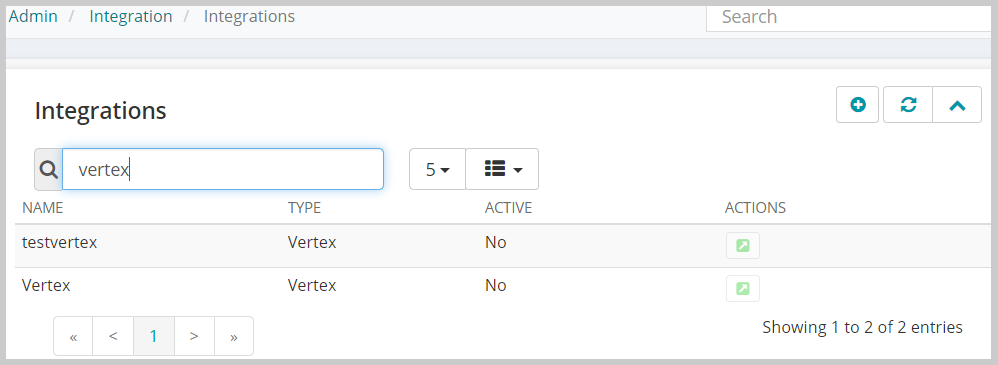
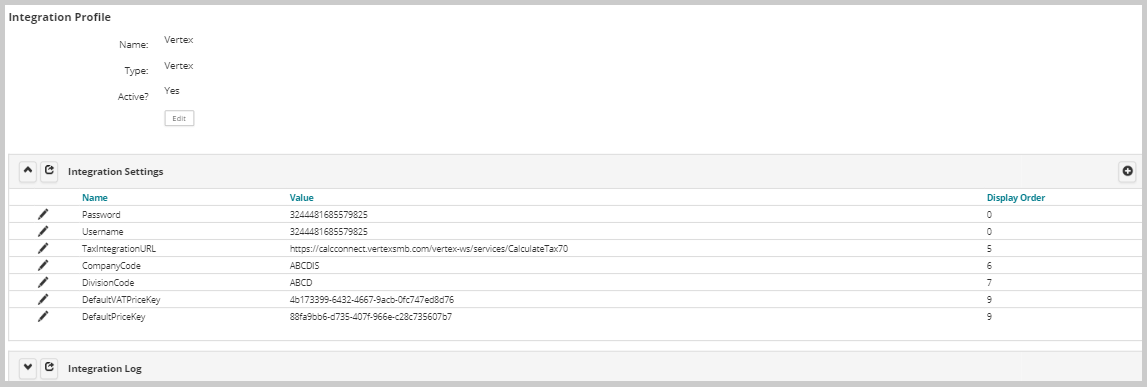
Important! The configuration parameters shown in the below image are for example purpose only and will vary for each association.
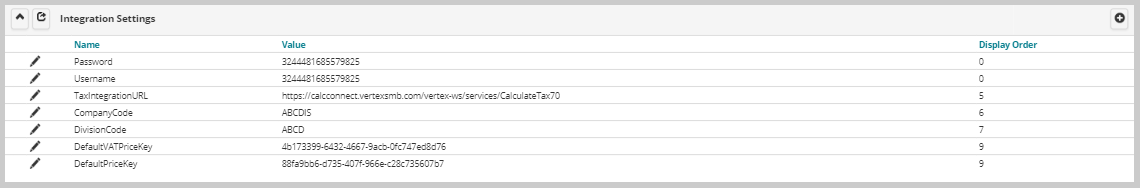
This displays the Edit – Integration Setting form.
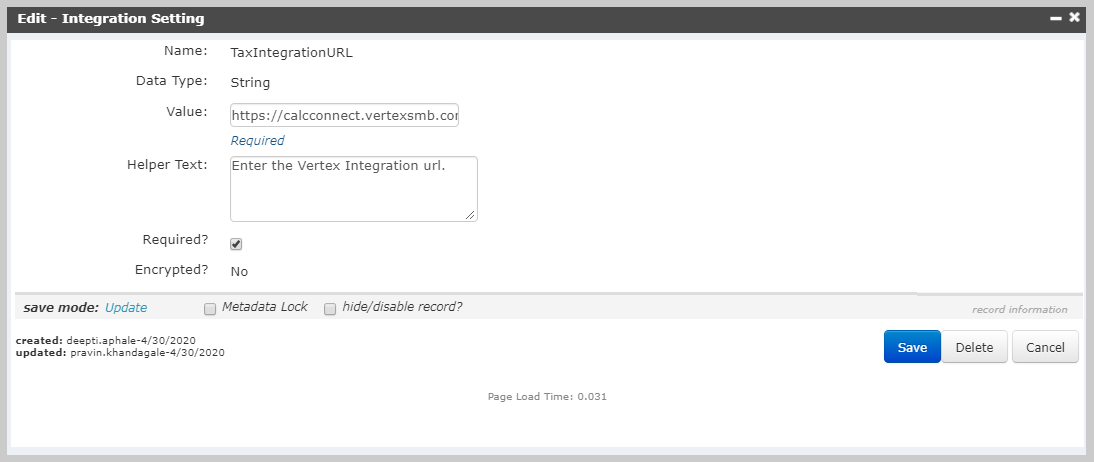
Configure the integration settings as follows:
| Integration setting | Description | Value |
|---|---|---|
| TaxIntegrationURL | The Vertex API endpoint | Provided by Vertex |
| UserName | Username used to connect to Vertex API | Provided by Vertex |
| Password | Password used to connect to Vertex API | Provided by Vertex |
| CompanyCode | Code of the company that sells tax integration software. | Provided by Vertex |
| DivisionCode | Code for the division of the company that sells tax integration software. | Provided by Vertex |
| DefaultPriceKey | Price key of a valid tax product set up in NetForum | |
| DefaultVATPriceKey | Price key of a valid tax product set up in NetForum (if this system option is set and the VAT flag on the country is set, then this tax will be applied to customers with the shipping address in that country) |
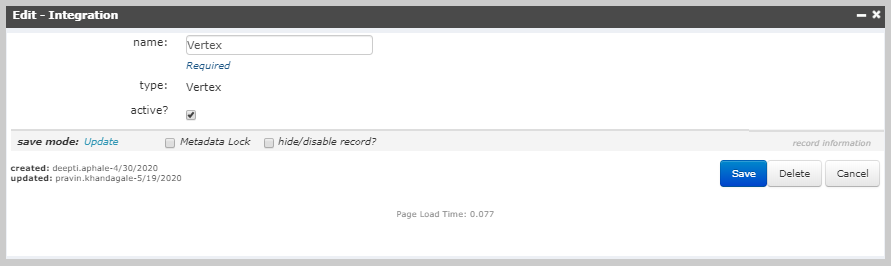
Once all the fields are set with appropriate value in the Integration settings and the Vertex Integration is set with active flag, set the system option TaxIntegrationSoftware to Vertex.
Note: The value for this system option needs to match the name of the integration setting.
Scope and limitations
NetForum Enterprise calls Vertex to calculate the applicable tax using the Tax Quote web service. This integration does not create tax journals in Vertex, so you cannot do tax reporting from Vertex while using this integration. Please contact your account manager or Client Services if you want to extend the capabilities of the integration.