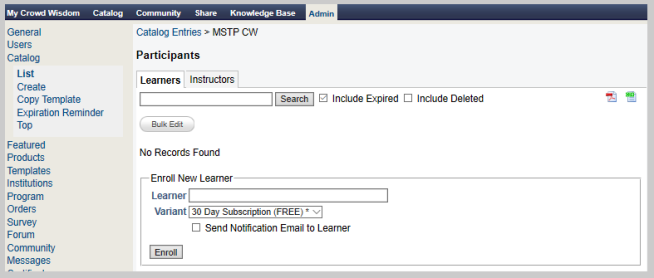Void or Return an Enrolled Crowd Wisdom Product through NetForum
When an invoice is voided in NetForum, cancellation request is sent to Crowd Wisdom to remove the course from the customer's dashboard. Any purchased product which is synced between Crowd Wisdom and NetForum (iWeb and eWeb) can be voided and returned in NetForum. The resultant impact in Crowd Wisdom will be the user's enrollment to the activity will be canceled. This will led to reduction in the number of enrollments for the activity.
Requirements
- Product or event configured according to the setup requirement as described in the Catalog Sync section.
- Product already configured in Crowd Wisdom either through the Catalog Sync or manually created or uploaded.
- Invoice previous sent to Crowd Wisdom.
To Void or Return an Enrolled Crowd Wisdom Product through NetForum, complete the following steps for Voiding an Invoice. Follow the same steps for Return/Cancel Invoice as well.
- Login to iWeb.
- Go to individual profile for which you want to void or return the purchase.
- Click Invoices tab from the top profile tab. If the Invoices tab is not available then click more tab to expand the list, and then click Invoices.
- In the Invoices list, click GoTo
 icon next to the invoice for which you want to void or return.
icon next to the invoice for which you want to void or return. - This will display the invoice in the Line items under Details section. Click Go To
 icon.
icon. - From the displayed Invoice Detail profile, click Edit tab. click Void Invoice from the drop-down list. This will display Void Invoice form.
- Select Void from drop-down list in the Action column.
- Select Void from drop-down list in the Payments column.
- Click Save button. This will void the purchase and the enrollment to the activity in the Crowd Wisdom will be canceled. To verify the void notification refer the below topic.
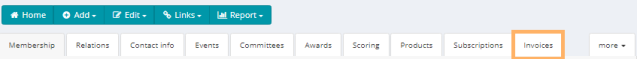
You can select Return/Cancel option if you want to return or cancel the invoice.
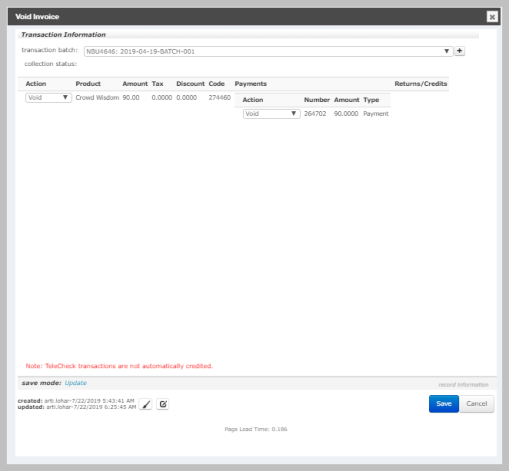
Verifying the Void Notification
To verify the void notification sent to Crowd Wisdom, refer Verifying notification sent to Crowd Wisdom section in the topic Creating and Syncing Publication Product in Crowd Wisdom .
Verify notification recorded under Integration Log child form, there will be a message saved like: Crowd Wisdom was notified of a Void/Return. Customer: <Customer name>. Product: <product name>.
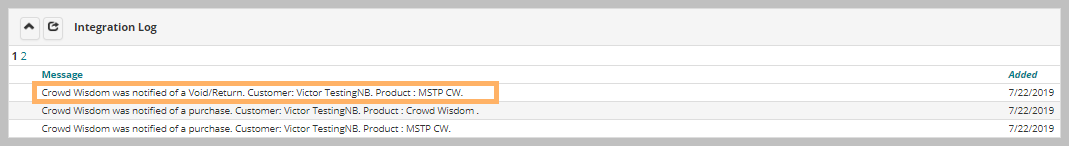
To verify a void product in Crowd Wisdom, complete the following steps:
- Login to Crowd Wisdom site.
- Expand Catalog group item, and click List.
- Search the activity for which you want to verify the enrollment.
- Under Enrollment column, click the enrollment link (enrollment numbers in this column are the links to learners associated to the activity).
- In the Participants page, under Learners section, you will notice that an individual is not listed as learner any more.
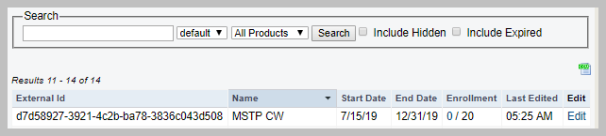
This means that the participant who voided or returned the purchased product in NetForum is no longer enrolled to the activity.