Transfer Membership Rules
Using the CreditTransferMembershipBasedOnMonthsUsed and UseDeferredBalanceForMemberTransfer system options, you can specify how NetForum transfers an existing membership balance. The different scenarios explained below will guide you on how these system options behavior changes when their current settings are altered.
-
CreditTransferMembershipBasedOnMonthsUsed:
-
During the membership transfer process, NetForum will adjust the new membership price and corresponding credit amount based on the amount of elapsed months in the active membership term.
-
Based on the active membership month(s) used, CreditTransferMembershipBasedOnMonthsUsed system option considers the remaining months of the membership for the calculation of the credit amount for membership transfer irrespective of the deferred balance.
-
-
UseDeferredBalanceForMemberTransfer:
-
If this option is checked, the membership transfer process will use the unrecognized portion of a membership as the credit amount and will calculate the new membership based on the remaining unrecognized months.
-
UseDeferredBalanceForMemberTransfer system option only considers the unrecognized months (deferred revenue to be recognized) for the calculation of the credit amount.
-
Prerequisites
Complete the below listed setup details for Member type and Dues Package:
An association must exist with below mentioned details:
-
Updates dates = first payment
-
Invoice type = proforma
-
Calendar year = checked
-
Start month = 1
-
Start day = 1
-
sell for next year after month: 1
-
sell for next year after day: 1
A business unit must exist with below mentioned details:
-
Fiscal year start = 1st January
-
Fiscal year end = 31st December
-
number of periods = 12 (used for this content)
Member type setup
-
Update dates when first payment
-
Invoice type = proforma
-
Calendar check box = checked
-
Set 1 for each of the calendar dues fields
Dues Package setup (two membership packages with below required details)
-
Membership price = $510 (used for this content)
-
Deferred check box = checked
-
Revenue Recognized frequency = Monthly
-
January Period is closed at this point (for calculation reference)
Following the prerequisites mentioned above, if an individual purchases the membership package, and goes to the Membership profile for transferring the membership, the system calculates the credits and new membership price based on the current settings of the CreditTransferMembershipBasedOnMonthsUsed and UseDeferredBalanceForMemberTransfer system options.
-
Go to the Membership profile and follow the scenarios described below for transferring a membership package.
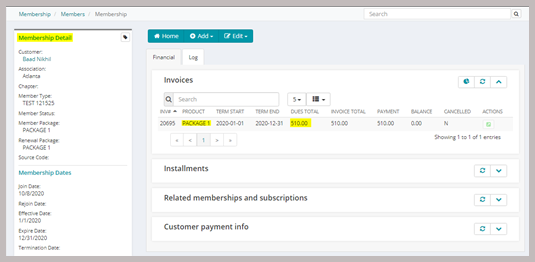
Depending on your system options settings, the system calculates the credit amount, invoice amount, and balance due for membership transfer in one-way out of the below described scenarios.
Below scenarios explains how the CreditTransferMembershipBasedOnMonthsUsed and UseDeferredBalanceForMemberTransfer system options helps in the membership transfer calculation using different batch periods.
Transfer Membership Scenario: 1
If the current settings of the system options are set as mentioned below, then the system calculates the credit and new membership invoice price as mentioned in this scenario:
| System Options | Current Settings |
|---|---|
| CreditTransferMembershipBasedOnMonthsUsed | True (Current Setting check box selected) |
| UseDeferredBalanceForMemberTransfer | True (Current Setting check box selected) |
-
On the Membership profile, click the Add profile menu and then click the Transfer drop-down button. This will launch the Transfer Membership form.
In the Membership Package Components field, you will see that the credit and invoice amount fields display $467.50 ($510.00 Membership package amount - $42.50 monthly amount). This is because the accounting period for January is closed and the deferred amount is recognized, hence the invoice amount for the new membership package will be $467.50.
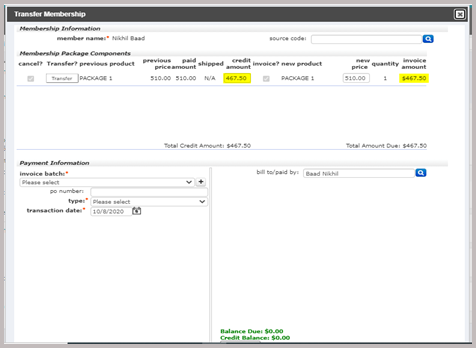
-
From the displayed form, on the invoice batch field, if you Add/Change the batch to February period. You will see the credit amount as 467.50 and the invoice amount as $467.50.
This is because the accounting period for January is closed and the deferred amount is recognized (1/12th the total package price), hence the invoice amount for the new membership package is $467.50.
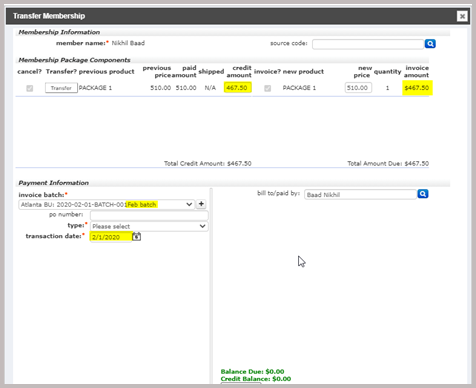
-
When you click the Transfer button and select Membership Package 2 in February with the February batch selected. You will see the credit amount as $467.50 and the invoice amount as $467.50.
This is because the January accounting period is closed, and deferred revenue recognized is only for the January. Hence irrespective of the batch selected the system will calculate the recognized period and the rest will be displayed as credit and invoice amount.
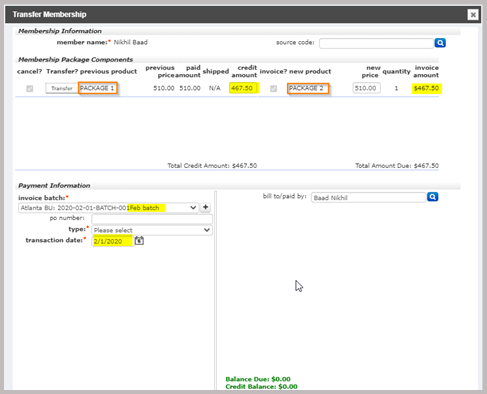
-
From the displayed form, on the invoice batch field, if you Add/Change the batch to October. You will see the credit amount as 467.50 and the invoice amount as $467.50.
The credit and invoice amount fields display $467.50 because the membership is used for January period with deferred revenue recognized.
If the deferred periods were closed through September then the system calculates for October, November, and December months.
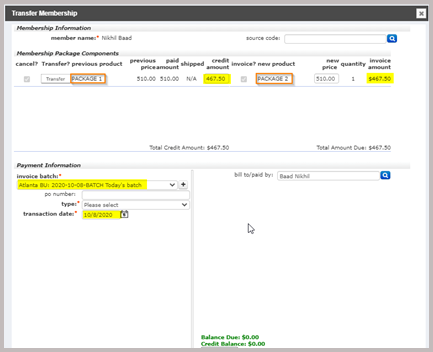
Transfer Membership Scenario: 2
If the current settings of the system options are set as mentioned below, then the system calculates the credit and new membership invoice price as mentioned in this scenario:
| System Options | Current Settings |
|---|---|
| CreditTransferMembershipBasedOnMonthsUsed | False (Current Setting check box cleared) |
| UseDeferredBalanceForMemberTransfer | False (Current Setting check box cleared) |
-
On the Membership profile, click the Add profile menu and then click the Transfer drop-down button. This will launch the Transfer Membership form.
In the initial Membership Package Components field, you will see that the credit amount field displays 467.50 (510.00 Membership package amount - 42.50 monthly amount) and the invoice amount field displays $510.00. This is because the accounting period for January is closed and system deducts the used amount and shows the remaining amount.
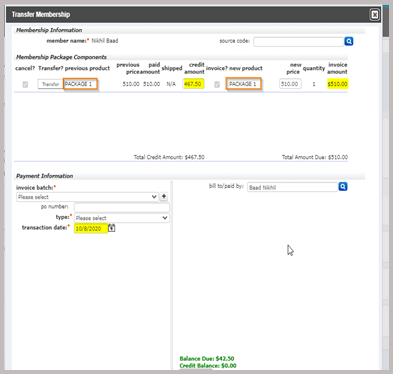
-
From the displayed form, on the invoice batch field, if you Add/Change the batch to a February period. You will see the credit amount as 510.00 and the invoice amount as $510.00.
Here, the credit and invoice amount fields show amount as $510.00 because of the CreditTransferMembershipBasedOnMonthsUsed and UseDeferredBalanceForMemberTransfer being set as False, hence it neither calculates the months used and the deferred revenue recognized period closed.
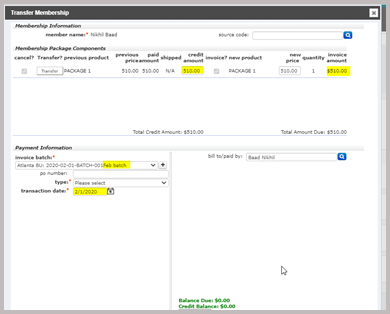
-
When you click the Transfer button and select Membership Package 2 in February with the February batch selected. You will see the credit amount as 510.00 and the invoice amount as $510.00.
This is because the CreditTransferMembershipBasedOnMonthsUsed and UseDeferredBalanceForMemberTransfer system options are set as False, so the system shows $510.00 in the credit and invoice amount fields (neither it reads the month used periods and nor does it recognize the deferred revenue).
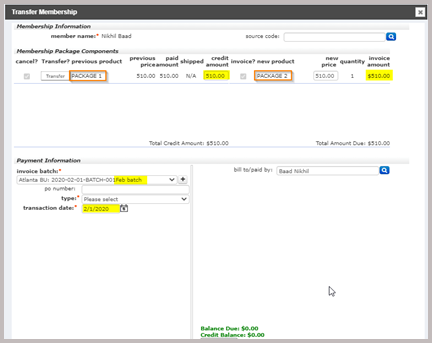
-
From the displayed form, on the invoice batch field, if you Add/Change the batch to October period. You will see the credit amount as 510.00 and the invoice amount as $510.00.
This is because the CreditTransferMembershipBasedOnMonthsUsed and UseDeferredBalanceForMemberTransfer system options are set as False, so the system shows $510.00 in the credit and invoice amount fields (neither it reads the month used periods and nor does it recognize the deferred revenue).

Transfer Membership Scenario: 3
If the current settings of the system options are set as mentioned below, then the system calculates the credit and new membership invoice price as mentioned in this scenario:
| System Options | Current Settings |
|---|---|
| CreditTransferMembershipBasedOnMonthsUsed | True (Current Setting check box selected) |
| UseDeferredBalanceForMemberTransfer | False (Current Setting check box cleared) |
-
On the Membership profile, click the Add profile menu and then click the Transfer drop-down button. This will launch the Transfer Membership form.
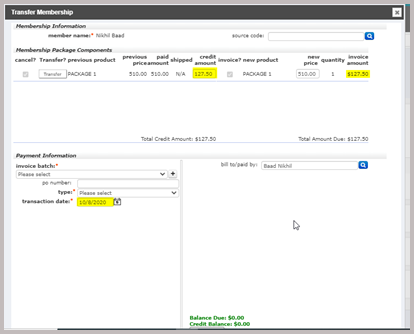
Here the transaction date is in October, based on the CreditTransferMembershipBasedOnMonthsUsed system option the system shows $127.50 in the credit and invoice amount fields by calculating the remaining months amount (for October, November, and December).
-
From the displayed form, on the invoice batch field, if you Add/Change the batch in February period. You will see the credit amount as 467.50 and the invoice amount as $467.50.
This is because the February batch is selected, and the system subtracts the used January month amount to calculate credit and invoice amounts.
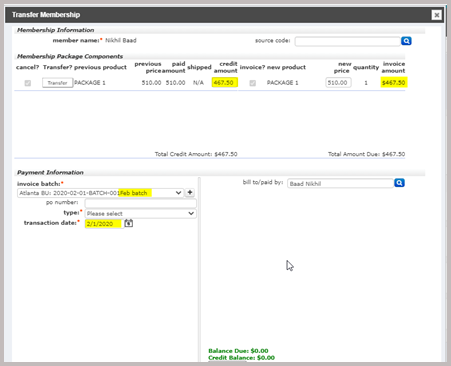
-
When you click the Transfer button and select Membership Package 2 in February with the February batch selected. You will see the credit amount as 467.50 and the invoice amount as $467.50.
This is because the CreditTransferMembershipBasedOnMonthsUsed system option is set as True and the January batch is closed. Hence the system calculates the amount from February to December, that is $467.50.
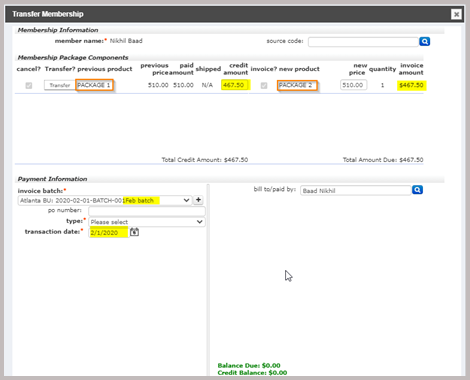
-
From the displayed form, on the invoice batch field, if you Add/Change the batch in October period. You will see the credit amount as 127.50 and the invoice amount as $127.50.
The system calculates from January to September and subtract it from the total amount to display $127.50.
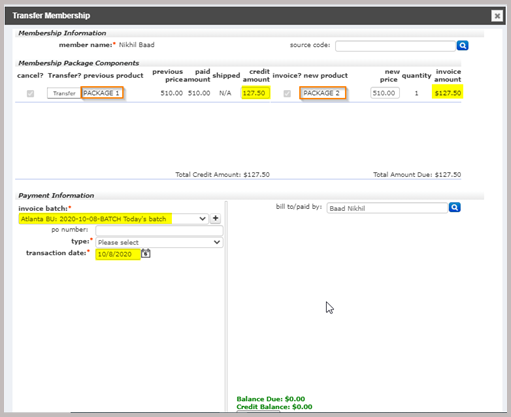
Transfer Membership Scenario: 4
If the current settings of the system options are set as mentioned below, then the system calculates the credit and new membership invoice price as mentioned in this scenario:
| System Options | Current Settings |
|---|---|
| CreditTransferMembershipBasedOnMonthsUsed | False (Current Setting check box cleared) |
| UseDeferredBalanceForMemberTransfer | True (Current Setting check box selected) |
- On the Membership profile, click the Add profile menu and then click the Transfer drop-down button. This will launch the Transfer Membership form.
-
From the displayed form, on the invoice batch field, if you Add/Change the batch to February period. You will see the credit amount as 467.50 and the invoice amount as $467.50.
This is because the transaction date is in February and the January batch is closed, hence the system shows $467.50 in both the credit and invoice amount fields.

-
When you click the Transfer button and select Membership Package 2 in February with the February batch selected. You will see the credit amount as 467.50 and the invoice amount as $510.00.
Here, the credit amount is 467.50 because the UseDeferredBalanceForMemberTransfer system option set as True and only January batch is closed. The invoice amount field displays total amount $510.00 because the CreditTransferMembershipBasedOnMonthsUsed system option is set as False, so the system displays the total amount for new membership package.
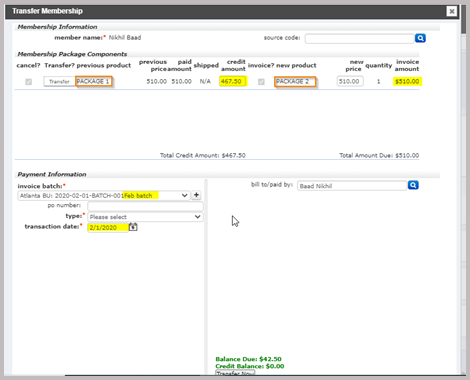
-
From the displayed form, on the invoice batch field, if you Add/Change the batch in October period. You will see the credit amount as 467.50 and the invoice amount as $510.00.
The credit amount field displays 467.50 because the membership is used for January period with deferred revenue recognized and the invoice amount field displays $510.00 because of the CreditTransferMembershipBasedOnMonthsUsed System Option set as False.
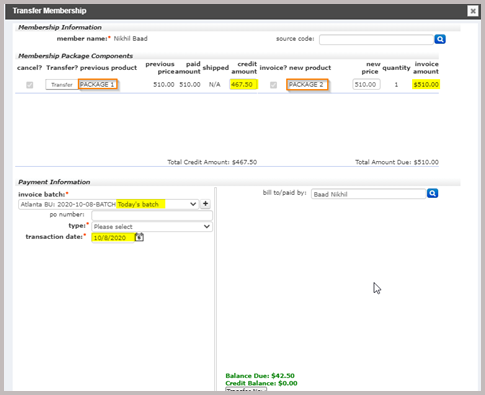
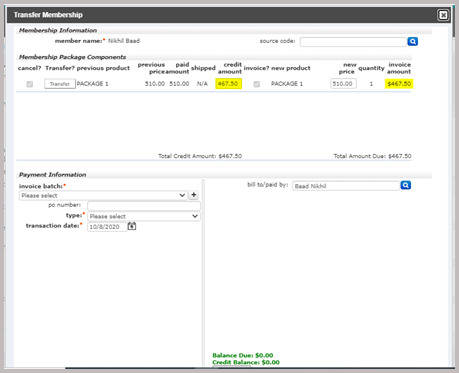
In the above screenshot, the credit and invoice amount fields display $467.50 because the UseDeferredBalanceForMemberTransfer system option is set as True and the January batch is closed.