Report Services—Report Samples
As noted by the last system option listed in the previous sample, there is a stored location for all of the RDL report samples. The location set in the system option is relative to the "iweb" folder in a standard NetForum installation. All of the samples are PDF files. When Reports Central is rendered by NetForum and the ReportServiceProvider system option is set to "MRS", and the a particular report's file name has a match in the samples folder (with a .PDF extension instead of a .RDL), then the magnifying glass icon will activate and may be clicked to display the sample.
When the ReportServiceProvider option is set to "Crystal", NetForum will continue to look at the same folder where the RPT file is located to seek a sample.
If the ReportServiceProvider option is "Mixed", then the appropriate manner for seeking a sample among the 2 described above is determined by the service provider setting at the report level.
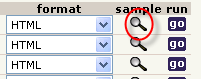
Display Sample Icon