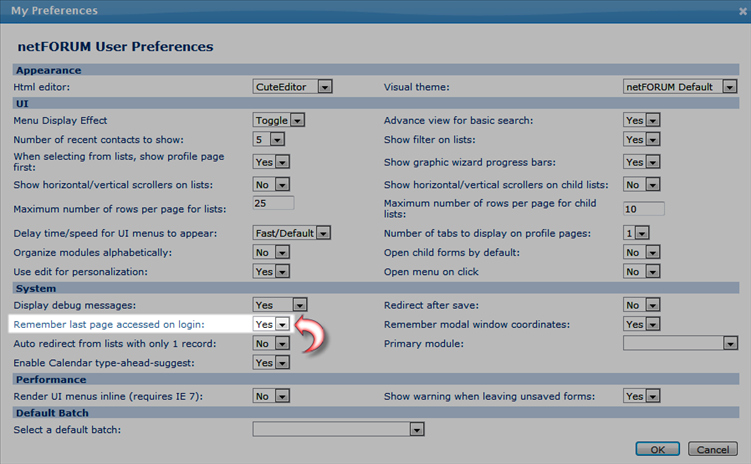Forms Based Authentication
NetForum has the ability to log iWeb users in by a web form instead of a Windows challenge. This also allows for authenticating against multiple sources, all of which must expose an LDAP. Forms Based Authentication is the default configuration for NetForum.
Configuration
During product implementation, use the information in the following sections to verify forms based authentication is properly enabled.
Code
Update the iWeb web.config file and uncomment the following two sections:
<!-- Form Authentication Section -->
<section name="LDAPconfig" type="Avectra.netForum.Common.LDAPconfigSection, common" />
<!-- Forms Auth Config -->
<LDAPconfig>
<LDAP url="LDAP://LDAP_LOCATION" domain="DOMAIN" setup="[domain]\[user]" />
</LDAPconfig>
The sections shown above are what you see after you remove the comment.
Fields
The fields in the LDAP Configuration should be set as follows:
- URL - Location of the LDAP
- Domain - Name of the domain for the LDAP
- Setup - Pattern for how the username is built, this will generally be [domain]\[user], but other patterns include [user]_[domain]
- User - will be replaced with the value entered on the login form
- Domain - will be replaced with the value set as the Domain
- Change the IIS settings for iWeb
- Disable Windows Authentication
- Enable Forms Based Authentication
This configuration challenges users with a form based login instead of the windows prompt.
Firewall
In most cases, the LDAP is behind a network firewall. Your network staff must open a port in the firewall to allow the IP address of the NetForum web server to connect to your LDAP.
Functionality
Forms Based Authentication provides the following functionality:
- Web based login screen instead of a Windows challenge
- Logout option available on all pages
- Session timeout.
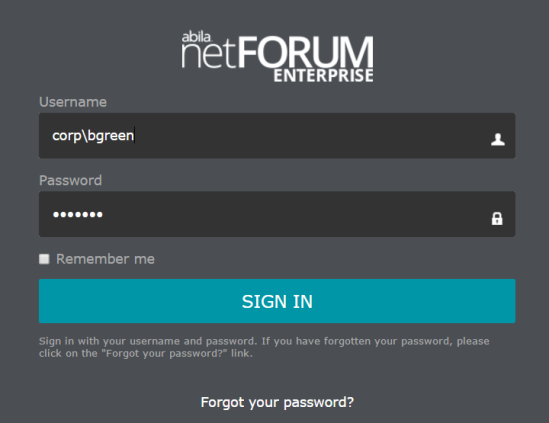
Logout
The Logout option is available in the upper right corner of all NetForum pages.
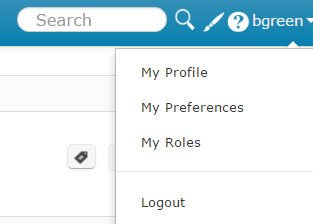
Clicking this menu option immediately logs the user out of the NetForum session and returns them to the login screen.
Session Timeout
Forms Based Authentication also provides a session timeout feature.
- After 18 minutes of inactivity, users are prompted with a warning informing them that their session is about to expire.
- After 20 minutes of inactivity, users are logged out and taken to the NetForum login screen.
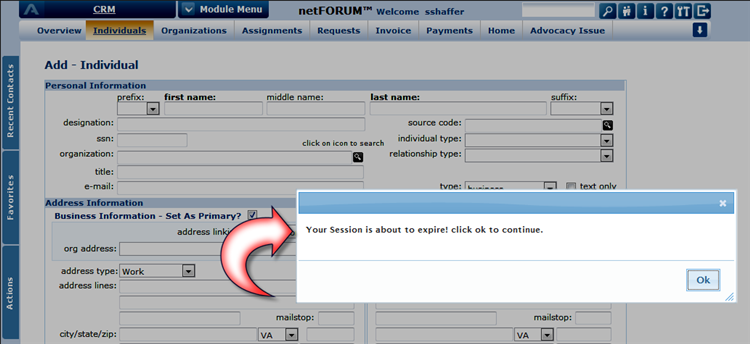
Users can set a preference that returns them to the page they were working on before the session timeout. However, any unsaved work is lost.