Object Controls List
Overview
The object controls list is a useful way to get a list of all fields and properties for an object.
For developing with xWeb it can be a useful way of identifying the fields available when using the GetQuery method, but note that the not every field seen here may be available in GetQuery. The most accurate way is to use the GetQueryDefinition web method if available, or see alternates on that page.
Location
1. Go to the Toolkit module and look up any object.
2. From the object profile go to the related links and click on List Object Controls
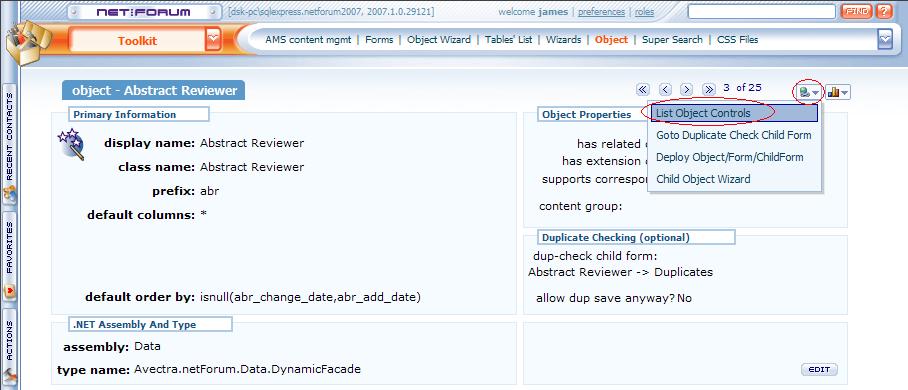
3. The new window contains a drop down list with all of the objects in the database, and selecting any object will present a list of fields available to the object.

Limitations
Static Facade Objects may provide controls that appear in the Object Controls List but are not available through the xWeb GetQuery web method. These kinds of fields are called Virtual Fields. For example, the cst_receives_member_benefits_flag on the Individual object is not available through GetQuery. For that information look to one of the MembershipProxy, mb_membership, or CustomerMemberBenefits objects.