Duplicate Check Child Form
Overview
Various areas of netFORUM, such as Individuals and Organizations, run a duplicate check before saving a record.
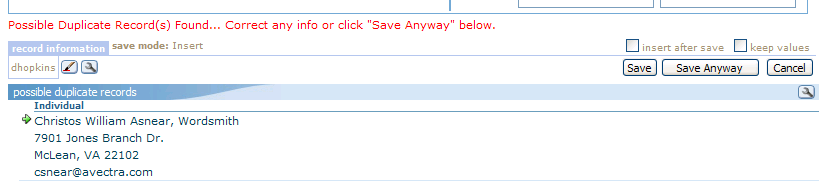
If a potential duplicate is found when saving a record, the page will refresh with a red message on the top and bottom of the form to alert the user. A list of the potential duplicate record(s) will display below the form, with enough information to allow the user to judge whether the record being saved is or is not a duplicate.
You may do one of the following:
-
Change any of the information and press the Save button. This will attempt to save the record again; the duplicate-checking criteria will run again.
-
Click the Save Anyway button to ignore the duplicate warning and save the record. Note that some pages will not offer the Save Anyway option; this is a setting at the Object record in the Toolkit module.
-
Click the goto arrow for any record in the possible duplicate records list. Doing so will take you away from the original record you were trying to save. This is intended to allow the user to go to the correct record instead of adding a new one.
Technical Information
Duplicate checks are run by a Duplicate Check Child Form, which is set up in the Toolkit under the Object. In iWeb, all Forms of the Object will run the duplicate check before a Save.
Disabling a Duplicate Check
To disable a duplicate check, do the following. Your user will need Toolkit and Admin access.
-
Determine the FormKey of the Form that runs the duplicate check. You can get the FormKey by looking at the URL querystring parameter of the same name. Copy to FormKey (Ctrl-C) to your clipboard.
-
Paste the FormKey into the Super Search field and search for it.
-
You should see the Form in the Super Search results. Go to the Form.
-
From the Form profile, on the Action links, click the link to goto the Object
-
Now you should be on the Object page. Edit the object and blank out the dup check child form field. Save the Object. We recommend that you not lock the Object. Instead, after the next upgrade, simply blank out the duplicate check child form field again.
-
From the Admin module, run the Clear cache process.
See Also
-
Organization duplicate - explanation of the duplicate check for organizations.
-
co_individual_dup_check - SP for individual duplicate check.
-
DuplicateEmail - system option for duplicate email checking