Form Element Edit Window: Basic Tab
The Basic tab shows identifying information about the element, including the Widget Key and Widget Type. In most cases you do not need to edit information on this tab, but in some cases, you can specify a URL to load for this element, a Facade Alias, or Facade Column.
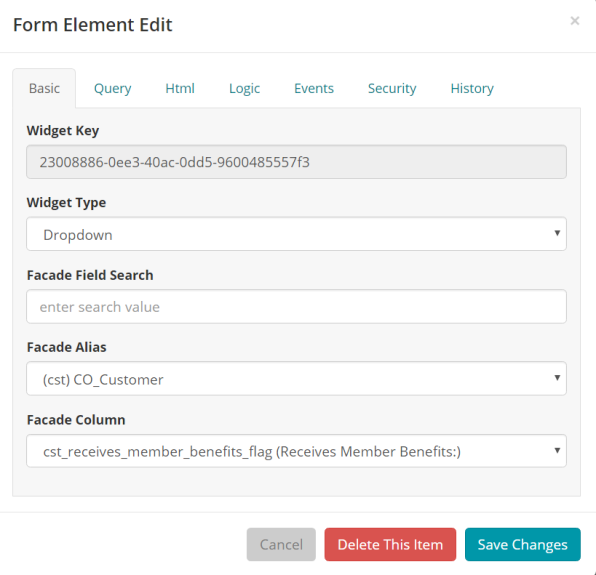
The Basic tab includes the following fields:
| Field | Description |
|---|---|
| Widget Key | This field displays the key assigned to the widget (in guid format). This key is automatically assigned by the Form Designer and cannot be edited. |
| Widget Type | This field displays the text descriptor for the widget. This field is automatically generated and cannot be edited. |
| URL | If this field is shown, you can add a fully qualified URL that will display within the widget. For example, View Pane element might launch a new form, or an external web page. |
| Facade Alias | If you add a data element to the form, such as a dropdown list, facade field, or hyperlink, use this field to set an Alias name for the data element. |
| Facade Column | If you add a data element to the form, use this field to set the column associated with the Facade Alias. |
The Basic tab also contains No Delete Button? check box for Edit forms that has Delete button option.
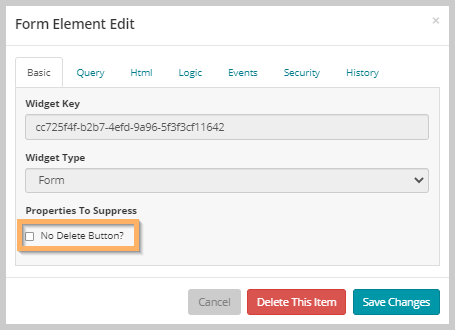
To disable the Delete button on any Edit form for Current UI, you need to use the Form Designer of Current UI, for this:
- Go to the Edit form on Current UI for which you want to disable the Delete button option.
- Click the Render as Full Page
 icon (available at top right of the form) and then navigate to the following path on the displayed tab: System Tools > Edit in Form Designer > Form Widget > Click Edit > Form Element Edit,
icon (available at top right of the form) and then navigate to the following path on the displayed tab: System Tools > Edit in Form Designer > Form Widget > Click Edit > Form Element Edit, - Select the No Delete Button? check box under the Basic tab on the Form Element Edit model pop-up and then click Save Changes.
- Click the Done button at the top of the left navigation bar to close the Form Designer page. The Delete button will no longer be displayed on the Edit form.
- To enable the Delete button on the Edit form, follow the above steps and clear the No Delete Button? check box under the Basic tab on the Form Element Edit model pop-up